Linux has been the first choice for developers and programmers around the globe. Given its level of complexity as an operating system, most professional developers prefer to use it for their daily tasks.
This perception is changing significantly, especially post the release of many user-friendly Linux distros. Today, there is a distro for everyone out there, whether you are a coder, a home user, a kid, and a little bit of something for teachers and schools too.
Check out some of the best Linux distros which are tailor-made for children, teachers, and schools.
Best Linux Distribution for Kids
Children prefer a computer system that makes the learning process straightforward, is easy to understand, and fun to use. There is hardly any such OS in the market, which would have a little bit of everything for young children.
With Linux, it is a different ball game altogether, which is why many parents are beginning to invest in their child's future by using these kid-friendly distros.
1. Endless OS
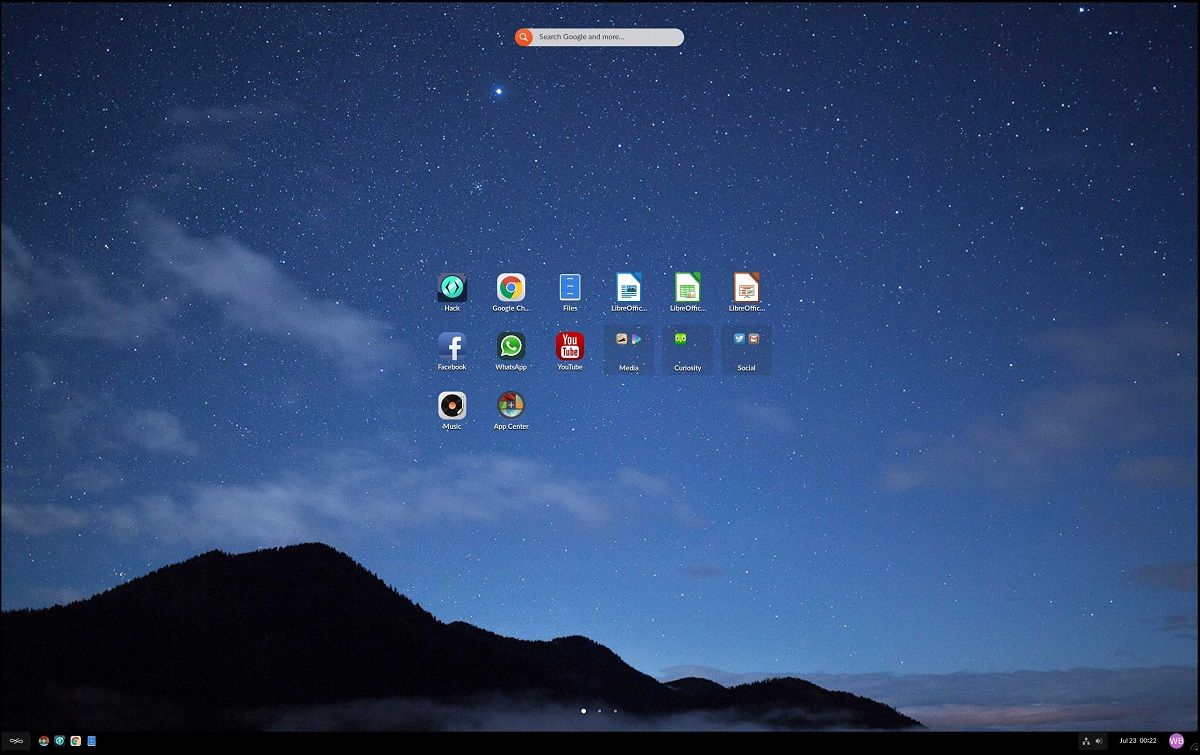
Endless OS, with its perfect design and simplistic features, caters to a child's educational needs. Its user-friendly interface and easy-to-use layout are some of the things which make this OS stand out.
Endless OS derives its roots from Debian, and it uses the GNOME desktop environment. The OS comes with a wide variety of pre-installed applications that allow the system to function without an active internet connection.
It's a little challenging to get hold of this OS, as it is available for only five hundred computers per year. Having said this, if you do manage to download Endless OS, rest assured, it will offer a good learning experience for your child's learning.
2. ubermix
Ubermix is an Ubuntu-based Linux distro with tons of features to help your kid(s) progress on their learning curve. This OS does not have any unnecessary applications and complex functions; instead, it offers a series of valuable tools for enhancing education, which will help your children hone their life skills.
Parents can monitor their children's screen time and application usage with inbuilt tools, which restricts unnecessary time spent in front of the computer.
Ubermix has a large community of users which makes issue resolution very easy. You can also see a plethora of troubleshooting instructions on their website to enhance your usage stats.
Related: Make Online Learning Fun for Young Children
3. Kano OS (for Raspberry Pi)
The Kano computer kit is a refined version of Raspberry Pi; it is a specially designed OS that caters to children's educational needs. Other than the Kano kit, there is a Kano OS that is also based on Debian. This OS is tailor-made for children between the ages of six to 14 years; this is not a restricting factor, as even older kids can operate this system.
Kano OS comes with a lot of coding applications and games for younger and older kids. Like ubermix, Kano features a similar parental control feature that helps them manage their kids' screen time and application usage.
4. AcademiX GNU/ Linux
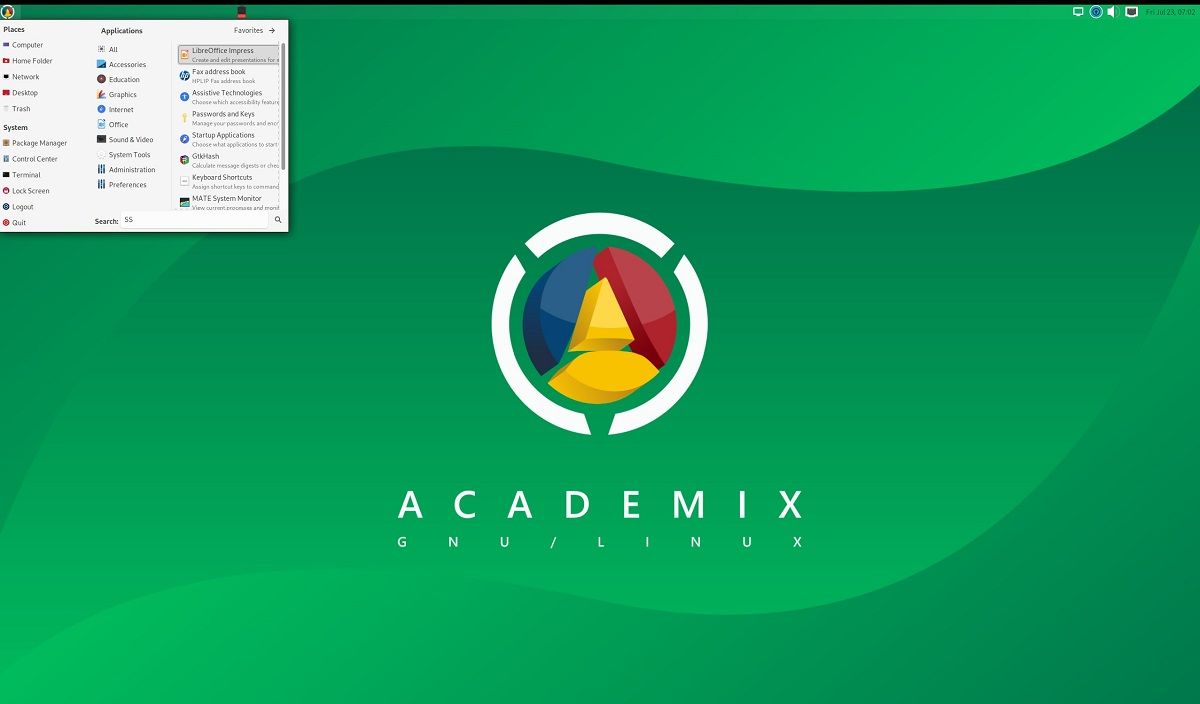
AcademiX GNU is a Debian-based Linux distro, but its versatility is what makes it stand apart from the crowd. This versatile OS caters to the needs of primary school kids and university students simultaneously.
It offers virtual interactive labs and built-in microscopes to help students reap maximum benefits from their computers.
AcademiX is well suited for students, teachers, and professors also.
Related: Virtual Science Lab Apps to Experiment With
5. Sugar

Just like its name, this OS is enough to make anyone fall in love with it. Even though, Sugar is not a Linux distro; on the contrary, it is a learning platform that can be topped up on an existing Linux distro for best results.
Sugar revamps the complete OS layout, just like an Android Launcher. You know your kids will love this environment by just looking at the screen layout and icons. The platform also brings in tons of pre-installed tools to make learning fun and frivolous.
Note: It's best to use the Flatpak package if you encounter issues while parsing Sugar onto your Linux distro.
Learn More: Flatpak for Beginners: An Introduction to Downloading Software With Flatpak
6. Li-f-E

Li-f-E is an abbreviation for Linux for Education. As the name suggests, this Linux distro promises to make teaching simpler, better and streamlined for children.
This Linux distro offers several built-in tools that derive their knowledge from textbooks. Although it does not promise to have many unique features, it does assure users that the OS will contain newer additions over regular intervals.
Best Linux Distribution for Teachers and Schools
In contrast to the Linux distros mentioned above, a separate set of Linux distros pertain to teachers and schools, with an intent to provide better control and management to the school administration.
Here are some of the best Linux distros catering to teachers and schools:
7. Debian Edu/ Skolelinux
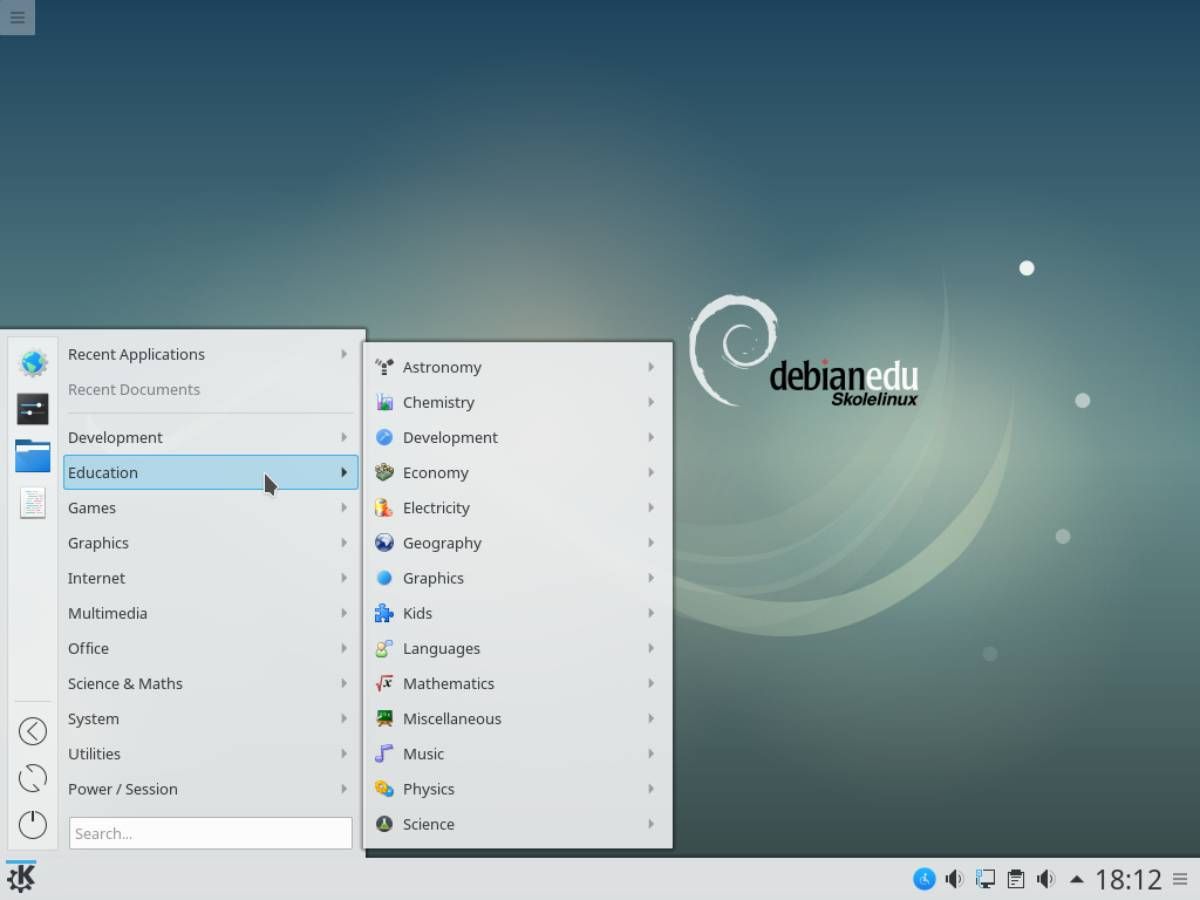
Skolelinux, more commonly known as Debian Edu, comes with tons of features that fit the use case of schools and teachers. The networking services are the backbone of this Debian-based OS.
Debian Edu offers installation through its ISO file that makes it exponentially easier to install within systems. Believe it or not, but one bootable pen drive is enough to install this distro on multiple systems.
The features of Skolelinux are well suited for students and teachers; however, it does require a little effort to download the full version.
If one considers the amount of effort involved in the installation, it can be concluded that this OS continues to be best suited for schools rather than children.
Related: Best Microsoft Tools for Teachers
8. Linux Schools (Karoshi Server)

Linux Schools comes with the functionality of Debian Edu, and it also eliminates the learning curve rapidly. The easy-to-use nature of Linux Schools makes it a top priority on every school's technology wish list.
This Debian-based OS packs in a punch with Ubuntu LTS's perks, thereby making server control a cakewalk for the administration. Schools can benefit from the inherent web interface, which proves to be an ideal asset for internal networking.
Which Distro Would You Install for Your Kids?
Linux has evolved from being a professional OS to an all-rounder, user-friendly operating system. Since education is the prime most utility for most parents, offering children nothing but the best from this reliable technology vertical is advisable.
The wide range of tools on these distros are undoubtedly worth a second look, especially if you are a student, teacher, or a part of the education system.
