When most parents think about school, video games seem like more of a reward than an educational vehicle. But a recent study published in Economic Inquiry indicates that “some video games may have as much potential to improve children’s problem-solving skills as more traditional educational tools.”
In other words, scientific evidence shows that playing games can actually improve your child’s ability to learn. With back-to-school right around the corner, this extra ability could mean better test scores and a more confident child. That’s where Thinkrolls comes in.
What Is Thinkrolls Play & Code?
Thinkrolls Play & Code is one of five award-winning iPhone and iPad apps that harness the natural curiosity of 3 to 8-year-olds to enhance logic, memory, problem-solving ability, resilience, and executive function. Thinkrolls Play & Code allows children to unlock their inner genius as they guide their avatar through mazes, logic puzzles, and physics challenges.
During these challenges, young gamers will learn about buoyancy, gravity, elasticity, simple machines, and more. Thinkrolls Play & Code also includes over 800 logic puzzles and a unique coding section where children can design their own Thinkrolls levels.
What Makes Thinkrolls Better Than Other Learning Games?
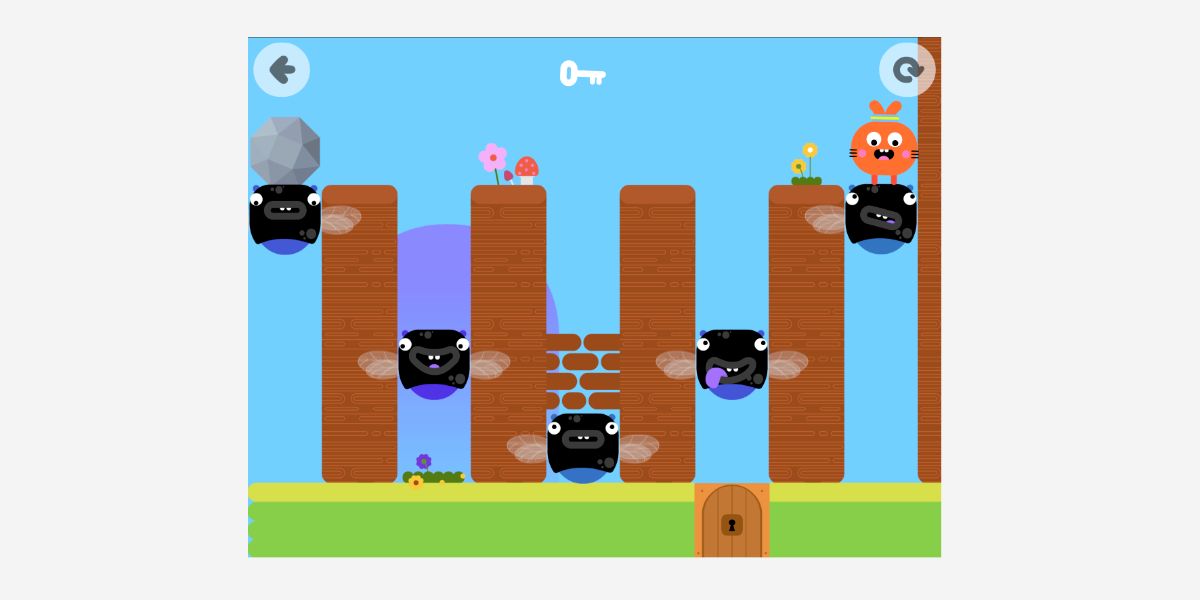
The Avokiddo Team, designers of Thinkrolls, have a unique philosophy that children are capable of high achievement if they are motivated and challenged creatively. That’s why the primary mechanism for learning with Thinkrolls games is trial and error.
It’s common knowledge that learning is often done best in an environment that allows children to make mistakes and subsequently learn from them without being subjected to devastating consequences. In the Thinkrolls games, children are presented with challenges and invited to solve them to advance. However, if they make a mistake, they can just tap the reload button in the upper right corner of the screen to try again.
This ability lets kids experiment because they won’t have to start at the beginning of a level even if they get it wrong. Thinkrolls Play & Code also has three distinct difficulty levels depending on your little learner’s current developmental stage. A tertiary benefit here is that children will learn to be patient and keep trying when they fail. Both of which are necessary skills for success in life.
“Code Your Own” Section Encourages Creative Thinking and Community
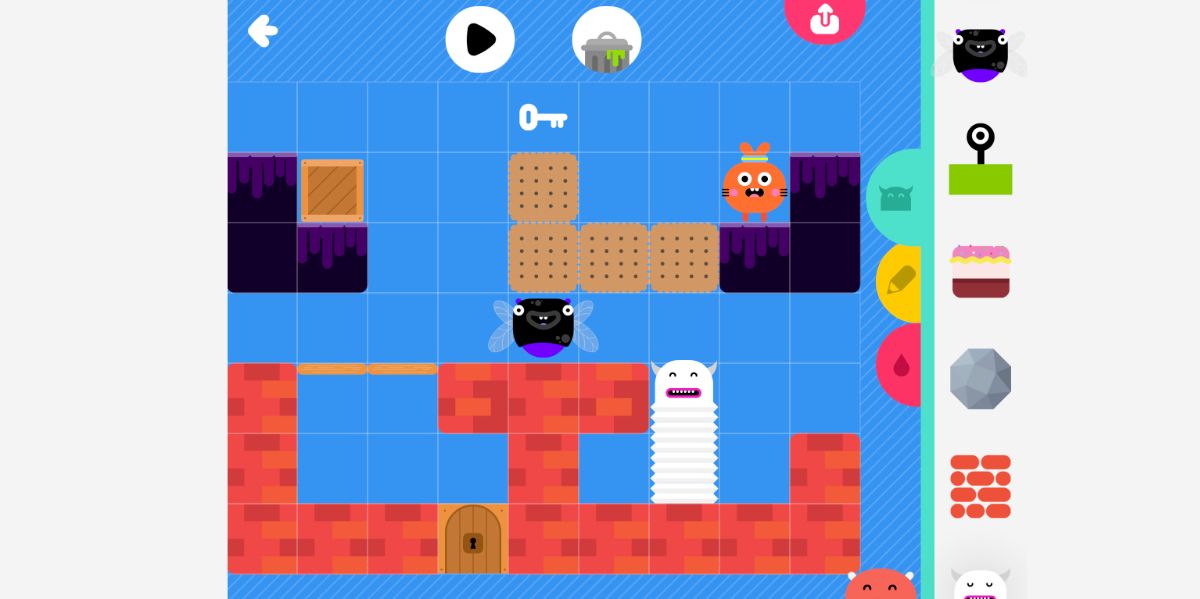
A unique benefit of Thinkrolls Play & Code is the ability for children to create their own Thinkrolls levels. These levels allow creative expression and give kids a space to practice their conceptual understanding.
In addition to this benefit, children can share their creations with the Thinkrolls community. Other children can view these puzzles and try and solve them. That means your child will almost always have new challenges awaiting them while playing Thinkrolls Play & Code.
The best part is that kids don’t have to stay in the app to create. Instead, they can use traditional methods like drawing or using wooden blocks to design puzzles and then take those ideas and translate them in-game.
Get Revved Up for Back to School With Thinkrolls Play & Code
If you want to give your child a head start this school year, then you’ll want to check out Thinkrolls Play & Code. The app is free to try and also offers an affordable subscription model. Non-subscribers can enjoy a limited version of Thinkrolls Play & Code as well.
For families with more than one iOS device, a single subscription will allow you to use Thinkrolls on all of your Apple ID registered devices. For more information, just head over to the Avokiddo website and download Thinkrolls Play & Code today.
