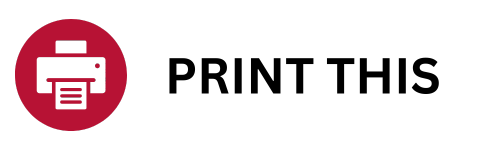The Cub Scouts Can Code Nova Award is an excellent way to introduce young scouts to the world of computer technology. With this award, Cub Scouts can explore the various aspects of computer technology, including programming, algorithms, and conditionals. This award helps them understand how computers work and how they affect our everyday lives.
Through the Cub Scouts Can Code Nova Award’s requirements, scouts can explore various aspects of computer technology, including programming, algorithms, and conditionals. By completing the award, scouts can gain a greater appreciation for the technology that surrounds them and develop valuable skills that will benefit them in the future.
Cub Scouts Can Code Answers and Helps
Cub Scouts Can Code Requirement 1: Watch, Read, or Both
Cub Scouts Can Code Requirement 2: Cub Scout Adventure or Investigation
Cub Scouts Can Code Requirement 3: Computer Science Unplugged!
Cub Scouts Can Code Nova Award for Computer Technology Requirement 1: Watch, Read, or Both
1. Choose A or B or C and complete ALL requirements.
A. Watch an episode or episodes (not less than one hour total) of science-related shows or documentaries that involve computers, programming, and careers that involve computers. Then do the following:
A-1. Make a list of at least two questions or ideas from each show.
A-2. Discuss two of the questions or ideas with your counselor.
B. Read (not less than one hour total) about computers, coding, and careers that involve computers. Then do the following:
B-1. Make a list of at least two questions or ideas from each article.
B-2. Discuss two of the questions or ideas with your counselor.
C. Do a combination of reading and watching (not less than one hour total). Then do the following:
C-1. Make a list of at least two questions or ideas from each article or show.
C-2. Discuss two of the questions or ideas with your counselor.
Answers and Resources for Cub Scouts Can Code Requirement 1
Video Suggestions
Cub Scouts Can Code Nova Award for Computer Technology Requirement 2: Cub Scout Adventure or Investigation
2. Complete ONE adventure from the following list for your current rank OR complete option A or B. (If you choose an Adventure, choose one you have not already earned.) Discuss with your counselor what kind of science, technology, engineering, and math was used in the adventure or option.
Wolf Cub Scouts: Code of the Wolf
Bear Cub Scouts: Option A or B
Webelos Scouts: Game Design
Option A: Do all of the following.
(a) Define what a computer is and research how computers have changed over time.
(b) Create a timeline of important dates and include images to show the different computer designs.
(c) Talk to your parent, counselor, or other adult about the changes they have seen in computers over their lifetime.
(d) Record at least 10 devices in your home that use some kind of computer to operate.
Option B: Do all of the following.
(a) Research what binary code is, and how computers use it to store information. Find out what an ASCII table is.
(b) Write a message to another Scout, your parent, or your counselor in binary code. See if they can decode it.
(c) Create a set of binary cards. Take 5 notecards and write a zero on one side of each. Then on the other side write one of the following numbers along with dots of that number: 1, 2, 4, 8, 16.
(d) Line the cards up in number order with 16 on the far left and 1 on the far right. Turn them over so that zeros are facing up. So 0 = 00000 in 5-bit binary.
(e) Now show how to represent the numbers 1-31 by flipping the correct combination of cards that produce the correct number of dots. Convert each number into a 5-bit binary code by using a zero for each 0 card and a 1 for each dotted card in order. HINT: 20 = 10100
Answers and Resources for Cub Scouts Can Code Requirement 2
What Is a Computer?
A computer is a device that helps you do lots of different things, from playing games to creating art, writing stories, watching movies, and even connecting with people who are far away through video calls. It’s made up of different parts, like a screen that shows you what it’s doing, a keyboard or buttons that you can use to give it instructions, and a brain called the “processor” that helps it think and do things really quickly.
The computer also has a memory, which is like its own personal library where it can store all the things you ask it to remember, like your favorite pictures or documents. It also has something called “software,” which are like special programs that you can install on your computer to help it do different things, like editing photos or playing games.
Overall, a computer is a really amazing and helpful tool that can make your life easier and more fun in so many different ways!
How Have Computers Changed Over Time?
Computers have changed a lot over time! A long time ago, people used something called an abacus to help them do math problems. Then, in the 1800s, a machine called a “punch card” was invented to help with calculations. These machines were really big and took up a lot of space, and they were mostly used by businesses and governments.
In the 1900s, computers became smaller and more powerful. People started using them for things like research, science, and engineering. They were still pretty big and expensive, but they could do a lot more than the earlier machines. Then, in the 1980s and 1990s, personal computers became really popular. These were much smaller and cheaper than the earlier computers, and they could be used by regular people at home or at work.
Nowadays, computers are everywhere! They’re in our phones, our tablets, and even our watches. They’ve become really small and portable, and they’re able to do so many different things. We can use them to watch movies, play games, listen to music, do our homework, and even talk to people who are far away. They’ve become an important part of our daily lives, and we can’t imagine living without them!
Overall, computers have come a long way from the abacus to the powerful and versatile devices we use today. As technology continues to advance, we can only imagine how computers will change and evolve in the future!
A Timeline of Important Dates in Computer Design for Cub Scouts Can Code Option 2A
- 1837: Charles Babbage designs the “Analytical Engine,” an early mechanical computer that was never built, but had many features of a modern computer.
- 1937: John Atanasoff and Clifford Berry design the Atanasoff-Berry Computer (ABC), the first electronic computer that could solve systems of linear equations.
- 1941: Konrad Zuse builds the Z3, the world’s first programmable computer, which used binary code to store and process information.
- 1944: John von Neumann designs the von Neumann architecture, a computer architecture that is still used in modern computers today.
- 1951: UNIVAC I, the world’s first commercial computer, is sold to the United States Census Bureau.
- 1952: Grace Hopper develops the first compiler, a program that translates human-readable code into machine code, which makes programming much easier and more efficient.
- 1963: Douglas Engelbart invents the computer mouse, which becomes a standard input device for personal computers.
- 1964: IBM releases the System/360, a family of mainframe computers that could be customized to fit different business needs.
- 1971: Intel releases the first microprocessor, the Intel 4004, which makes it possible to put an entire computer on a single chip.
- 1975: The first personal computer, the Altair 8800, is released, paving the way for the personal computer revolution.
- 1976: Steve Jobs and Steve Wozniak found Apple Computer, which becomes one of the most successful computer companies in history.
- 1981: IBM releases the IBM PC, which becomes the standard for personal computers.
- 1983: ARPANET, the precursor to the internet, switches from the Network Control Protocol to the Transmission Control Protocol/Internet Protocol (TCP/IP), which makes it possible for different types of computers to communicate with each other.
- 1985: Microsoft releases Windows 1.0, the first version of the operating system that is still used in many computers today.
- 1991: Linus Torvalds releases the first version of Linux, a free and open-source operating system that has become widely used in servers and other applications.
- 1993: Mosaic, the first graphical web browser, is released, which makes the World Wide Web much more accessible to the general public.
- 1998: Google is founded, which revolutionizes internet search and becomes one of the most valuable companies in the world.
- 2007: Apple releases the iPhone, which revolutionizes the smartphone industry and makes mobile computing accessible to everyone.
- 2020: The COVID-19 pandemic forces many people to work and study from home, which accelerates the adoption of remote work and digital technologies like video conferencing and cloud computing.
Devices Found In Homes Which Use a Computer for Cub Scouts Can Code Option 2A
- Smartphones
- Laptops
- Desktop computers
- Tablets
- Smart TVs
- Gaming consoles
- Smart speakers
- Home security systems
- Smart thermostats
- Smart locks
- Digital cameras
- Wi-Fi routers
- Streaming devices (e.g. Roku, Chromecast, Fire TV)
- Wearable fitness trackers
- Smart watches
- Smart kitchen appliances (e.g. refrigerators, ovens, coffee makers)
- Home automation systems
- Robot vacuum cleaners
- Electric toothbrushes
- Smart lighting systems
- Wireless headphones
Code of the Wolf
The Code of the Wolf adventure is a part of the Cub Scouts Can Code award program that focuses on introducing Wolf Cub Scouts to basic coding concepts. In this adventure, Wolf Cub Scouts learn about how codes have been used throughout history and how to create their own codes. The adventure not only teaches Wolf Cub Scouts about the history and importance of codes but also provides them with an introduction to the basics of computer programming. By completing this adventure as part of Cub Scouts Can Code, Wolf Cub Scouts can develop their critical thinking and problem-solving skills, while also gaining valuable experience in STEM-related fields.
Webelos/AOL Elective Game Design
The Webelos Game Design adventure is a part of the Cub Scouts Can Code award program that focuses on introducing Webelos Scouts to computer science and game development. In this adventure, Webelos Scouts learn the basics of game design, including how to brainstorm game ideas, create a game concept, and develop the rules of the game. They also get hands-on experience using game development tools to create their own game prototype. This can be used to fulfill Requirement 2 for Cub Scouts Can Code.
Cub Scouts Can Code Nova Award for Computer Technology Requirement 3: Computer Science Unplugged!
Choose A or B and complete ALL the requirements:
A. Follow the Algorithm
1. With grid paper or a checkerboard, select one square as the start space and another to be the finish space. Use a coin or other small object as the token to move between these spaces.
2. Create flashcards with one direction on each card. For example: Move one space up, Move one space down, Move one space right, Move one space left, etc. You can use the cards multiple times or create copies of them.
3. Produce the series of instructions that move your token from start to finish on the grid. Make sure that there are at least three steps involved. This is called an algorithm. Write the steps down. Test your algorithm and have another person try it as well. Can you find a different series of steps that move the token between start and finish?
4. Move the start and finish spaces and create a new set of instructions for this path. Test your algorithm and fix any errors.
5. Add a few “blackout” squares to the board, that cannot be used, then create a new series of instructions to move without crossing any of them.
6. Research how computers use algorithms to work. Discuss what you learn with your counselor.
B. Creative Conditionals
1. Use a deck of playing cards to create a new game based on conditions, or create your own deck with paper and markers. Use four different colors and put the numbers 1-10 on separate cards in each color.
2. Create and record actions for each number and suit/color. These are called conditions. For example: For a 5, clap your hands over your head. For a heart, hop on one foot, etc.
3. Mix up your cards and practice playing on your own. What TWO actions do you have to perform for each card? In this example, for a 5 of hearts you would have to clap your hands over your head while hopping on one foot.
4. Invite others to play your game with you. See if they can add more conditions to your game.
5. Research how computers use conditional statements to work. Discuss what you learn with your counselor.
Answers and Resources for Cub Scouts Can Code Requirement 3
How Computers Use Algorithms for Cub Scouts Can Code Option 3A
A computer is a really smart machine, but it needs instructions to know what to do. These instructions are called algorithms, which are like a set of step-by-step directions that tell the computer how to solve a problem or perform a task.
Algorithms are kind of like a recipe for the computer. Just like you follow a recipe to make a cake, a computer follows an algorithm to solve a problem or do a task. For example, if you want the computer to add two numbers together, you would give it an algorithm that tells it exactly what steps to take. The algorithm might say something like:
- Get the first number.
- Get the second number.
- Add the first number and the second number together.
- Show the answer.
When the computer follows these steps, it can add the two numbers together and show you the answer on the screen.
Algorithms are used in many different ways in computers. They can be used to solve math problems, search for information on the internet, play games, and even control robots. They are an important part of how computers work, and they help make the computer really smart and helpful!
How Computers Use Conditional Statements for Cub Scouts Can Code Option 3B
Conditional statements are another way that computers use instructions to do things. They are like “if-then” statements that tell the computer what to do under certain conditions.
For example, let’s say you want the computer to help you decide what to wear based on the weather outside. You might give it a conditional statement like this:
If it’s sunny outside, then wear shorts and a t-shirt. Otherwise, wear pants and a sweater.
When the computer reads this statement, it will check to see if it’s sunny outside. If it is, it will tell you to wear shorts and a t-shirt. But if it’s not sunny, it will tell you to wear pants and a sweater instead.
Conditional statements can be used for many different things in a computer. They can be used to make decisions, like in our weather example. They can also be used to control the flow of a program, so that certain parts of the program only run under certain conditions. And they can be used to create interactive games and simulations, where the computer responds differently depending on what the user does.
Overall, conditional statements are a really important part of how computers work, and they help make the computer really smart and adaptable!
Cub Scouts Can Code Nova Award for Computer Technology Requirement 4: Be a Programmer!
4. With your parent’s or guardian’s permission and using proper internet safety, explore the world of coding using a tablet or computer. Make sure that your Cyber Chip is up to date. Complete ALL the requirements.
A. Spend at least one hour creating instructions for a computer to execute, then testing and debugging them. There are many free applications for computers, tablets, and smartphones.
B. Discuss with your counselor what you were able to create. Explain what you liked best about it and what was difficult
Answers and Resources for Cub Scouts Can Code Requirement 4
Cyber Chip
The Cyber Chip program is a program that helps young people learn about internet safety and responsible online behavior. The program is designed to teach Scouts how to protect themselves and their personal information online, as well as how to use technology safely and respectfully. The program is divided into different levels, depending on the age and grade level of the Scouts. The Cyber Chip program for Cub Scouts (grades 1-5) covers topics like cyberbullying, protecting personal information, and staying safe online.
Programming Resources for Cub Scouts Can Code Requirement 4
There are many helpful resources available for requirement 4 for the Cub Scouts Can Code Nova award. For example, Code.org offers hundreds of tutorials on programming that are suitable for learners of all ages. The Hour of Code website is another great resource that provides free coding activities and tutorials.
For younger learners, Scratch Jr. is a free app that can be downloaded onto tablets and phones. It’s designed to be easy to use and helps children learn the basics of coding and problem-solving. Another useful website is Tynker, which provides free trial of coding activities that you can try out.
Cub Scouts Can Code Nova Award for Computer Technology Requirement 5: Discuss
Discuss with your counselor what you have learned about how computers affect your everyday life, and how they work.
Answers and Resources for Cub Scouts Can Code Requirement 5
Some Ideas about How Computers Affect Our Everyday Lives for Cub Scouts Can Code Requirement 5
- Help with homework and learning: Computers are incredibly helpful for doing research, writing papers, and learning new things. You can use the internet to find information on any topic, watch educational videos, and take online classes. Many schools also use computers and tablets in the classroom to make learning more interactive and engaging.
- Connect you with friends and family: Computers make it easy to stay in touch with people, even if they live far away. You can use social media sites like Facebook or Instagram to chat with friends and share photos and videos. Video chat programs like Zoom or FaceTime let you have face-to-face conversations with family members, no matter where they are.
- Provide entertainment through movies, games, and music: Computers are great for entertainment! You can use them to watch movies and TV shows, listen to music, and play games. There are thousands of games available online, from simple puzzle games to complex multiplayer games that you can play with friends.
- Allow you to create artwork and videos: Computers are great for creativity! You can use them to create digital art, make videos, and even create your own video games. There are many different software programs available that can help you bring your creative ideas to life.
How Computers Work to Help with Cub Scouts Can Code Requirement 5
- Have processors and memory that process information: Computers have a central processing unit (CPU) that acts like the “brain” of the computer. The CPU processes information and performs calculations very quickly. Computers also have memory, which is like the computer’s “short-term memory.” It’s used to store information that the computer is currently working on.
- Have screens and speakers for input and output: Computers use screens and speakers to communicate with you. The screen displays images and text, while the speakers provide sound. You can use input devices like a keyboard or a mouse to tell the computer what to do.
- Use software programs to tell the computer what to do: Software programs are like sets of instructions that tell the computer what to do. For example, if you want to create a drawing, you can use a program like Paint to draw on the computer screen. The program tells the computer what colors to use and where to draw the lines.
Related Resources for Cub Scouts Can Code Nova Award for Computer Technology
More about Cub Scouts Can Code and the Nova Awards Program (STEM Award)
Cub Scouts Can Code is a part of the Nova Award program, which focuses on STEM education. STEM is an acronym for science, technology, engineering, and mathematics. The Nova Awards program combines knowledge of STEM concepts with hands-on activities to provide scouts with a fun and engaging way to learn about these subjects. By participating in activities like Cub Scouts Can Code, scouts can develop a strong foundation in STEM and gain valuable skills that can prepare them for future educational and career opportunities. The program helps to instill a love for learning in scouts and encourages them to explore the exciting world of STEM.