Apps are ever-changing, ever-evolving and increasingly indispensable in our day-to-day. Brainstorming and exploring app design ideas will help designers of any level keep up with what’s new, but it can still be difficult to decide on the best visual direction for beginner designers and experts alike.
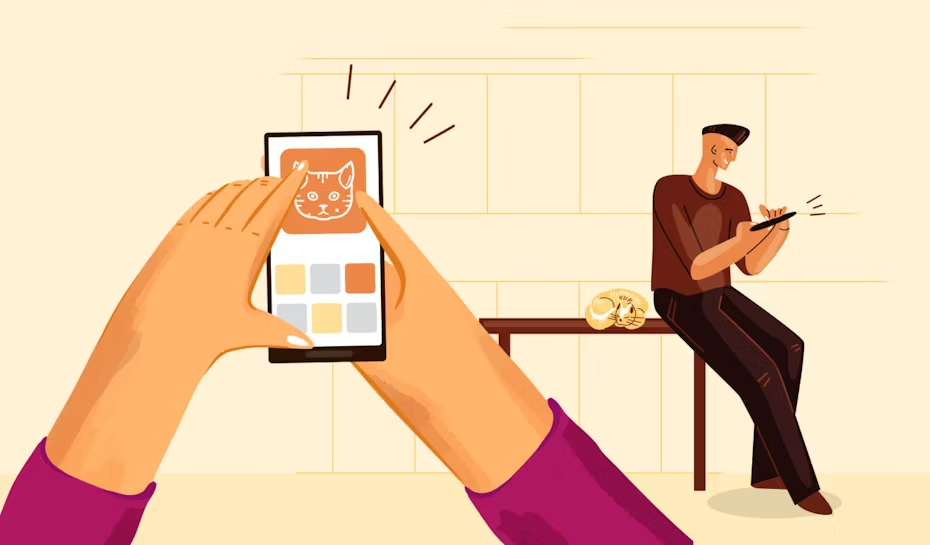
To highlight exciting new elements to adopt into your app design ideas and to help you envision the design style that is right for you, we’ve collected some inspirational app designs in popular categories. Let’s get started!
Key features in contemporary app design
—
According to Statistica, mobile apps will generate $935 billion by 2023. This means that we’re at a pretty perfect time to make that big app idea in your head become a reality. Before we leap into app design ideas by category, let’s check out some trends and features that you should be considering for any genre of app design in 2022.
1. The rise of video
During this time, app usage and download rates peaked significantly as video conferencing apps have become indispensable to work and socialization. The video-sharing app TikTok has quite literally taken over the planet with over 115.2 million installs by March 2020. Its ingeniously addictive combo of music with short-format videos enjoyed a ripple effect across social media, with competitor platforms scrabbling to encourage more video content from users.
2. Multi-sensory experiences
Creating an immersive, dynamic environment for users is now more prevalent in apps than ever. According to the 2021 Apple Design Awards, some of the best interactive apps were ones that masterfully used “gestures, haptics, parallax, and dynamic sound effects” to bring our screens alive, like the game Bird Alone.
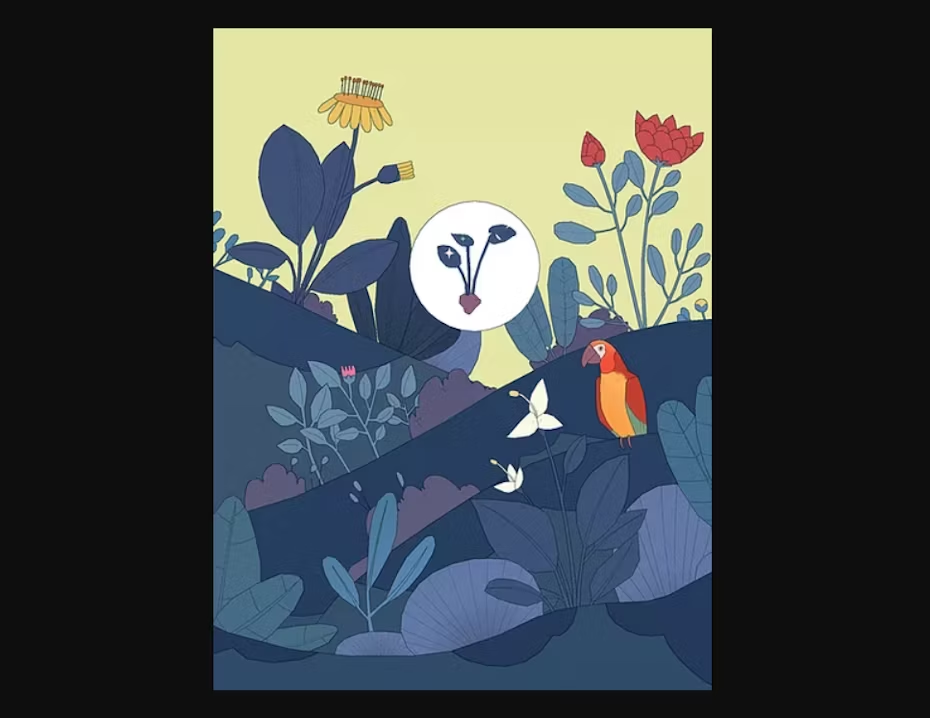
3. Ever-expanding intuitive design
Chances are you’ve heard of responsive design. The dynamic changes that determine a website’s appearance depending on the size and orientation of the screen a user is viewing it on have become a necessity to any digital design.
According to data pulled by the digital consulting firm Perficient, “Globally, 68.1% of all website visits in 2020 came from mobile devices—an increase from 63.3% in 2019. Desktops drove 28.9% of visits, while 3.1% of visitors came from tablets.” Responsive design improves the intuivity and usability of a design. And taking this theme into 2022 is multi-directional navigation.
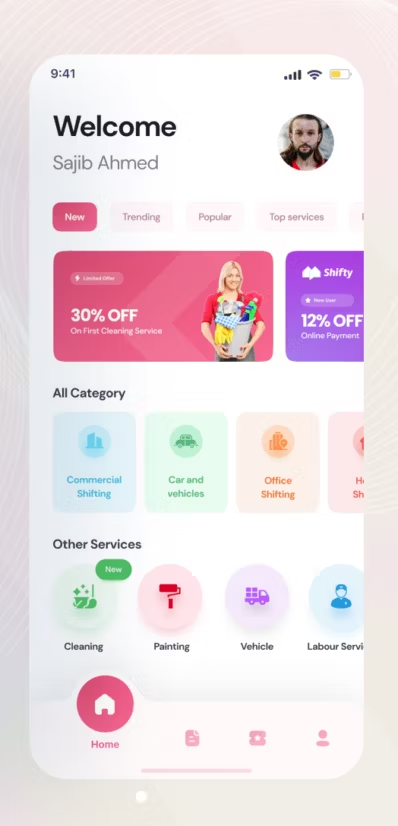
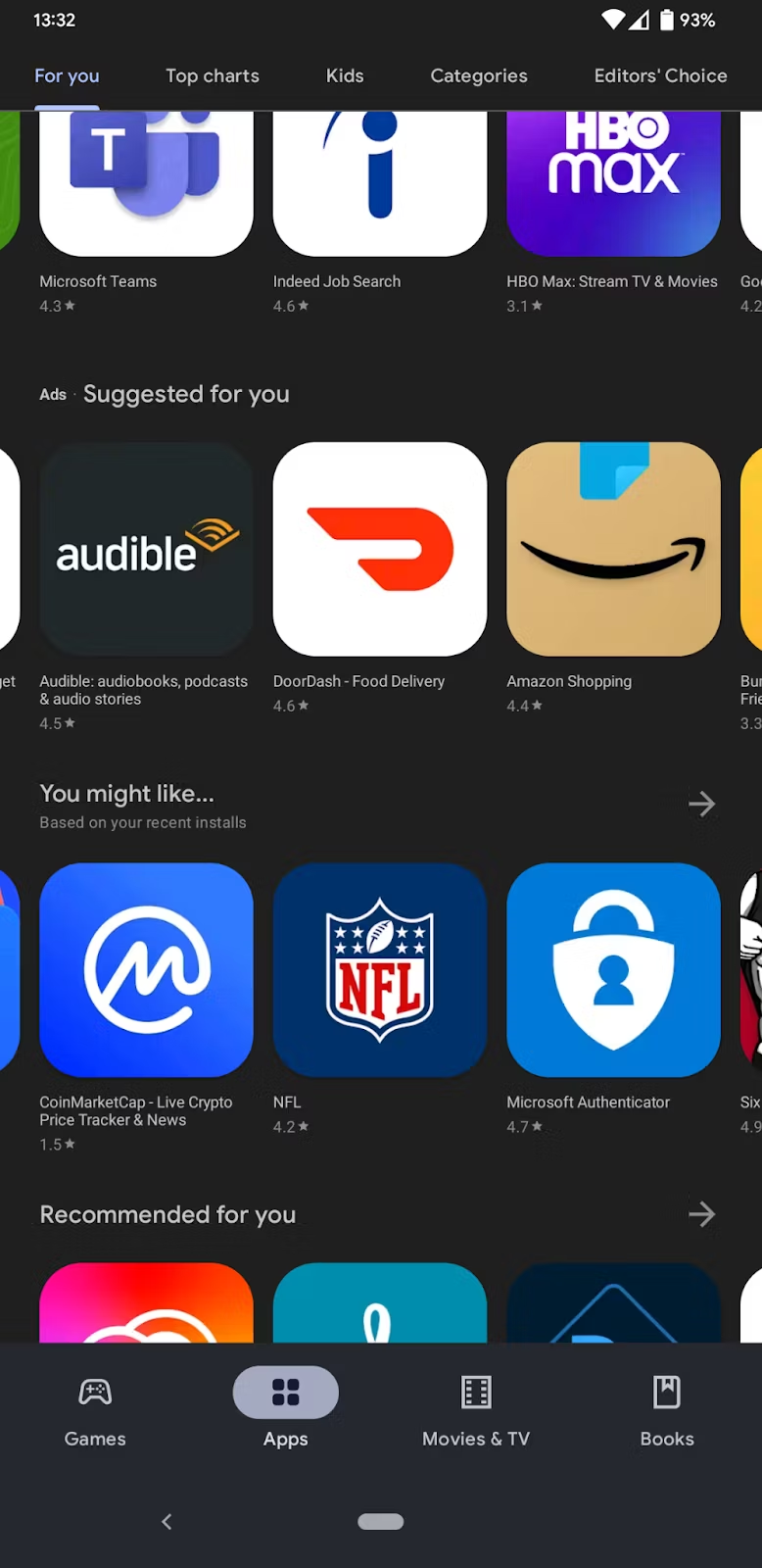
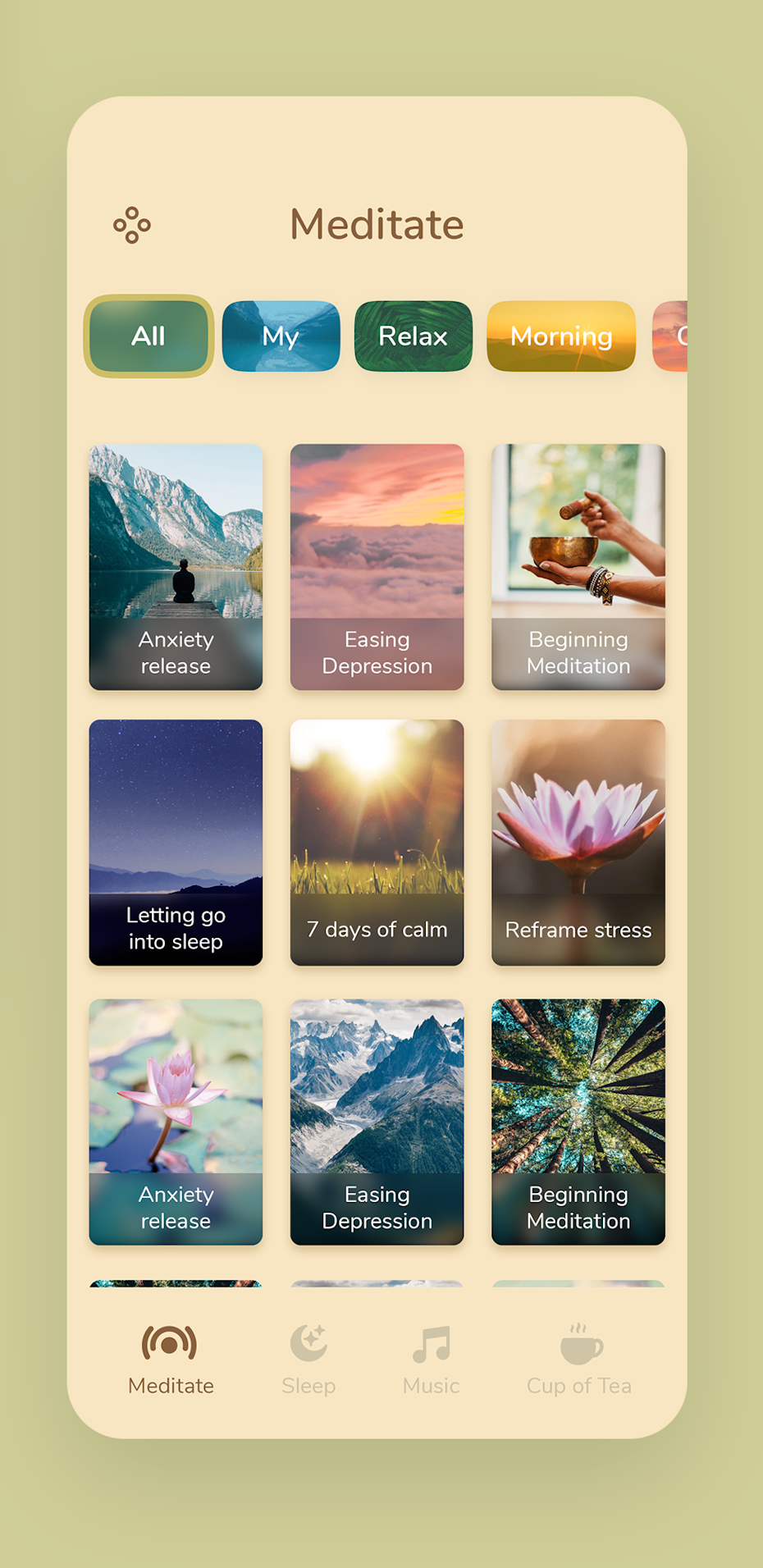
To avoid endless, absent-minded scrolling, multi-directional navigation invites users to consciously interact with the app when exploring multi-product galleries.
4. Accessibility features
Apps have specifically evolved in the past few years according to how all users will be consuming the designs. Making voice and motion control easier and more nuanced, adding options such as having all text read aloud, modifiable text and color contrast were a part of some of the recent best app design ideas, regardless of category. We will see how to make these features work for different categories when we take a look at the app design examples.
5. Innovating on depth
Giving depth to an app design mimics our 3D perception when staring at a screen. Animations, augmented reality and parallax scrolling are all examples of how to add depth to designs. For static background images, there are several visual techniques you can blend together to mimic 3D elements and create quite a beautiful, unique aesthetic.

We saw a lot of neumorphic content in app designs over the past few years. Come 2022 and we’re seeing designers bring dimension to device screens in new ways. Layering elements and experimenting with glow or drop shadows add depth to designs. While blur effects, overlays and strokes increase legibility.
Share features
Whether it is giving users the ability to share something about your app usage between you and specific other users or publicly on social media the sharing functionality is a must for many apps. And this is no longer limited to apps belonging to a few categories. Including easy ways to share things such as photos, voice memos, your latest high score on your favorite game or an article you’ve read is a part of any great app design. Especially since it’s a great way to stay connected with people. It’s a functionality that helps us all feel a little more together while apart.
App design ideas by category
—
App designs for social media
It’s safe to say that social media has changed the way people in the world socialize. It made everyone feel near and accessible. It gave us tools to curate how others perceive us. Ever seen a toddler trying to swipe on a magazine page? I have and it was unsettling. But that is a clear indication of how swiping has become a gesture known to so many. Evolving with humans, social media is growing and changing.
For example, based on the popularity of TikTok, Instagram introduced Reels to stay relevant. Reels is a feature for users to create short videos with audio and effects, sound familiar? Adding music and other visual elements to videos became the bare minimum for social media apps, where consumption has shifted to shorter and more “fun” content that appeals to our ears, eyes and thoughts.

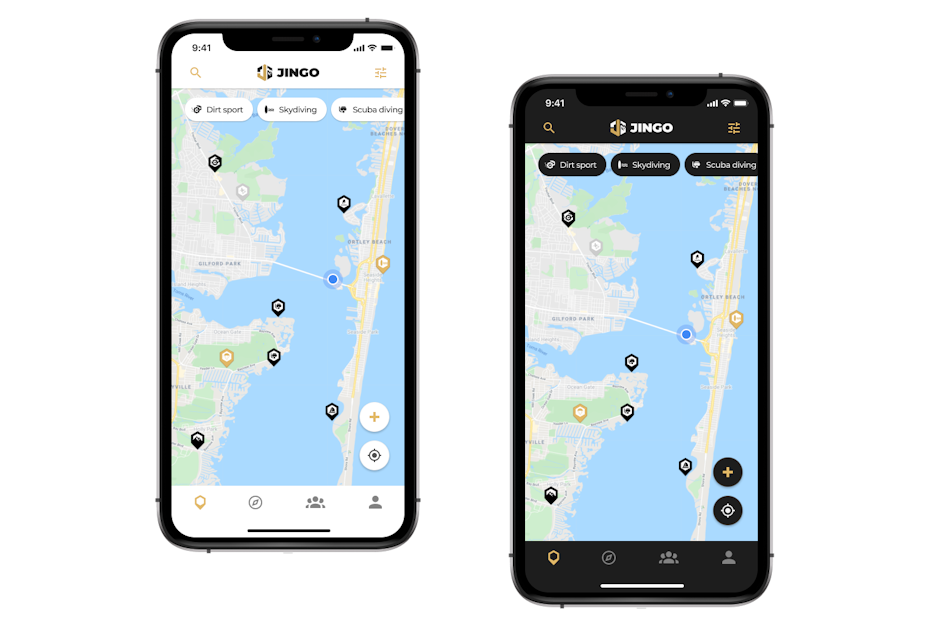
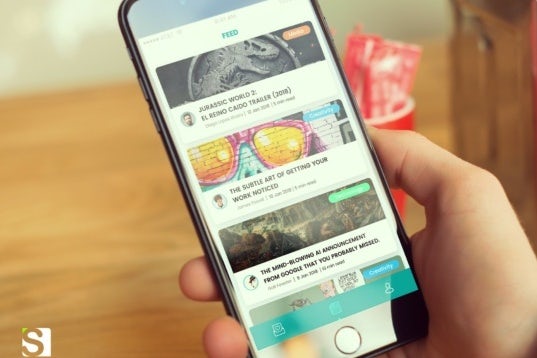
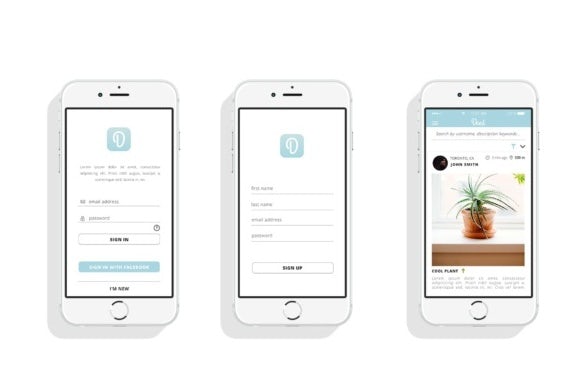
Having said that, there’s also still a desire for simplicity. In the examples above, you should see some of everything, for instance, note how the design by Si Thu A brings back a blog-like look but in a package, which lets users create blogs together.
Finance and banking app designs
If we needed further evidence that going to the bank is a thing of the past, the past few years have clarified this for us. Because so much of this industry has moved to the digital realm, apps absolutely have to be mindful of all levels of user experience.
Finance companies need to be extra attentive to the level of trust that people need to ascertain from them during their digital operations. There’s an inherent fear in people when it comes to technology, which is why experiences with humans work better than chatbots. This also means that the whole experience of your finance app must be easy-to-use, professional, secure and glitch-free.
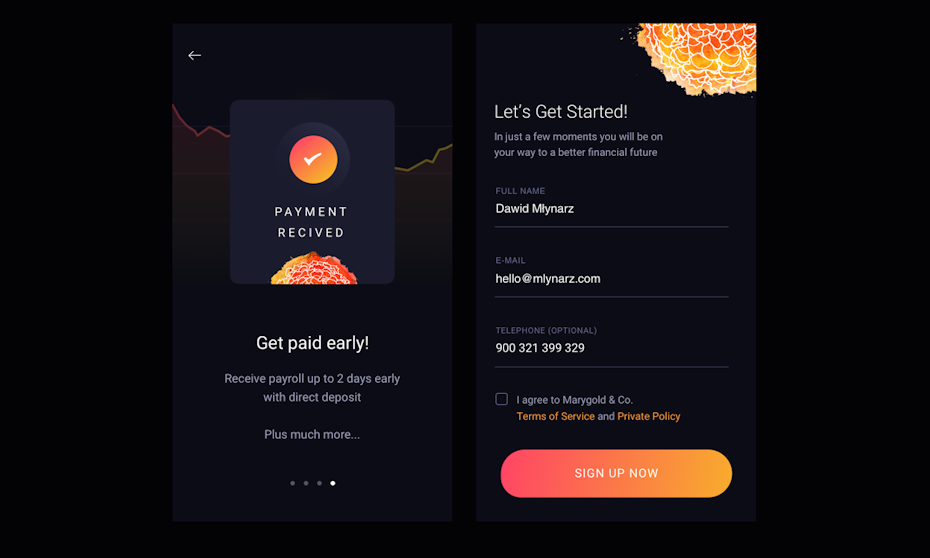
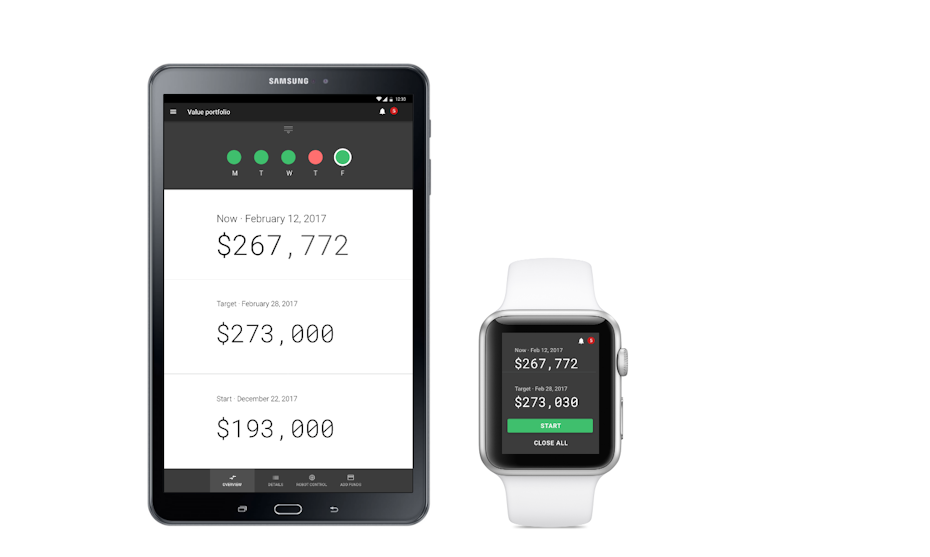

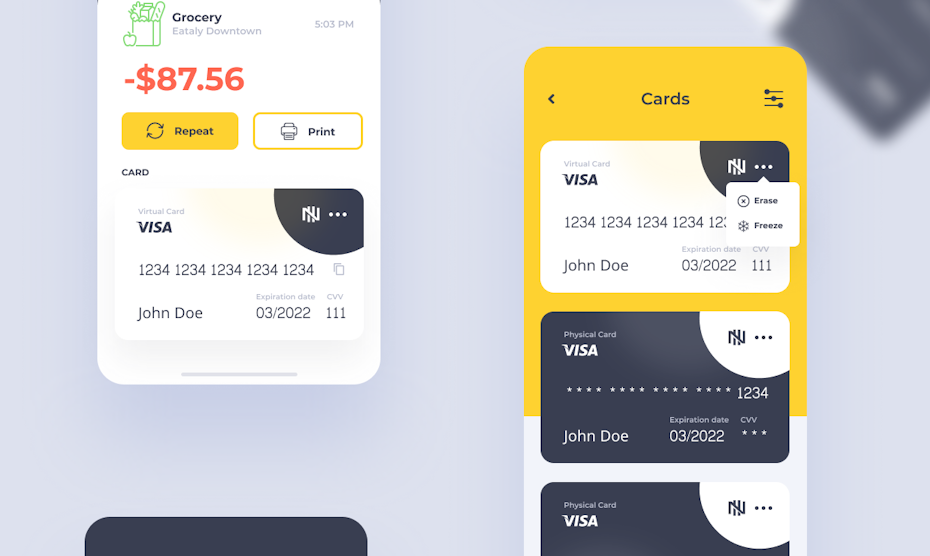
Finance apps often have an inherent set of graphics that are supposed to help users measure and track development and progress. In bad examples, this can be rather cryptic and inaccessible. In the examples above we see several different ways of using these elements to clearly represent financial data. Note how the data representations have a sharp and modern feel while maintaining legibility and ease of comprehension.

This design from Alexandra Simona is an example of an app that was designed specifically for the elderly. A feature that stands out is the “easy read mode” through which users can easily switch to bigger or smaller fonts, while the rest of the design is full of clear language and universally known symbols that are linked to straightforward commands. Great design cannot survive without accessiblity, meaning this app design is a brilliant solution for beginners and expert users alike.
Transportation app designs
Travel has really changed over the past few years, and hopping on flights to go from country to country isn’t as simple as it once was. This refocused our attention on other modes of travel: domestic travel via train, boat or even car shares.
With an increase in demand for localized transportation, there comes a window of opportunity for app creators. Transportation app designs must present a lot of data-heavy info to users without losing them along the way.
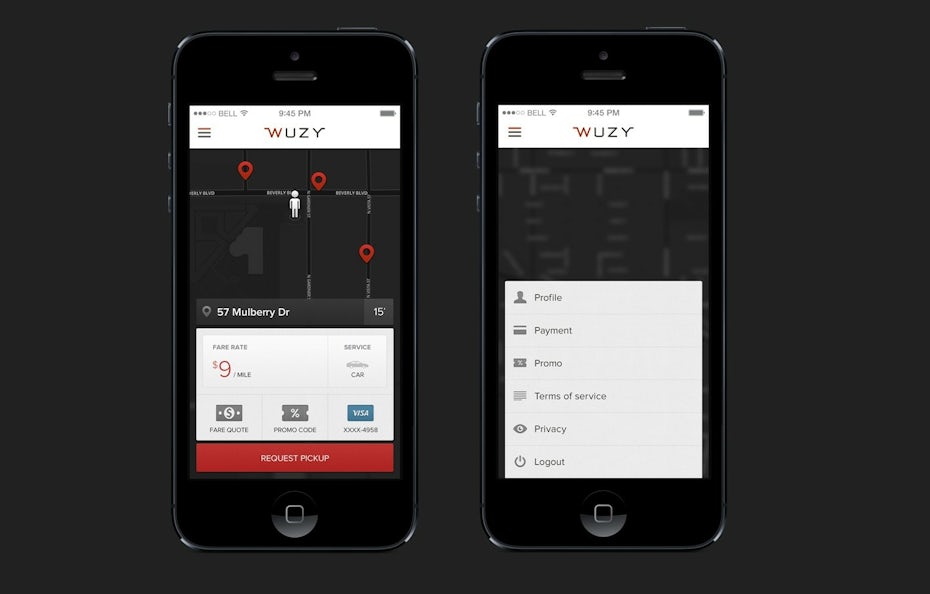
Location, direction, time taken to complete journey, price and comparisons between the different transportation methods are all things a transportation app needs to communicate to the user. So designers find opportunity in contrasting colors, depth and infographics when doing so accessibly and effectively.
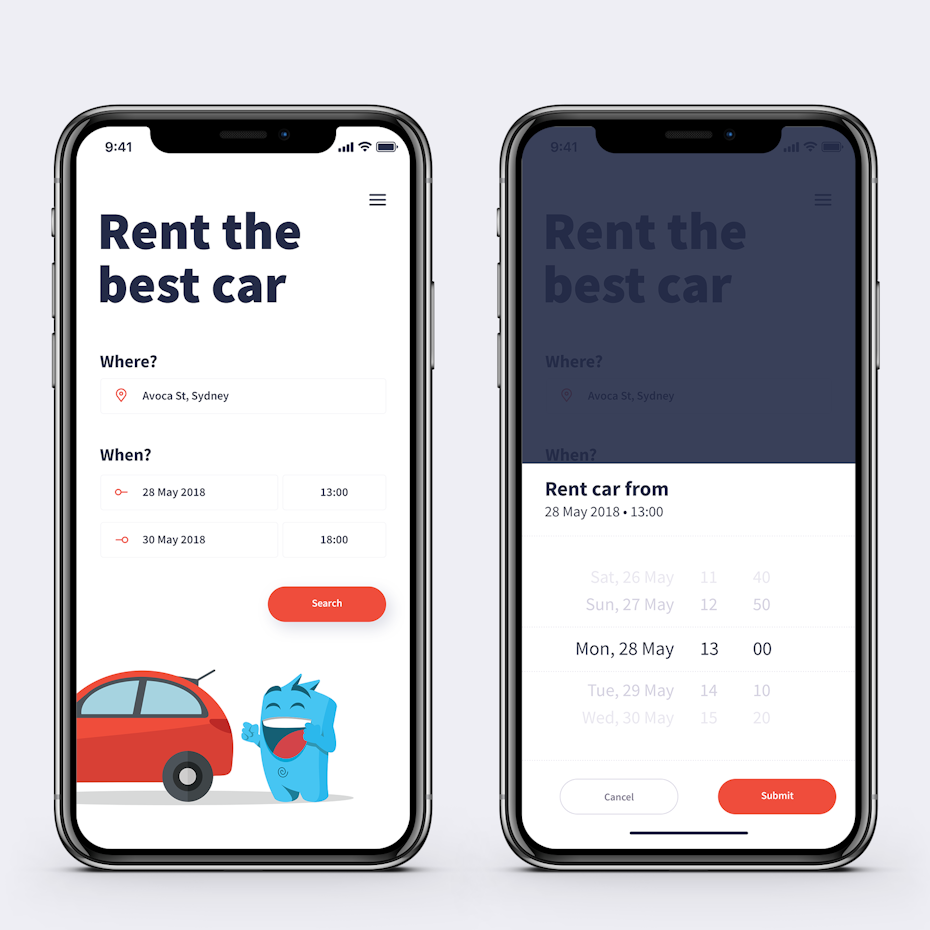

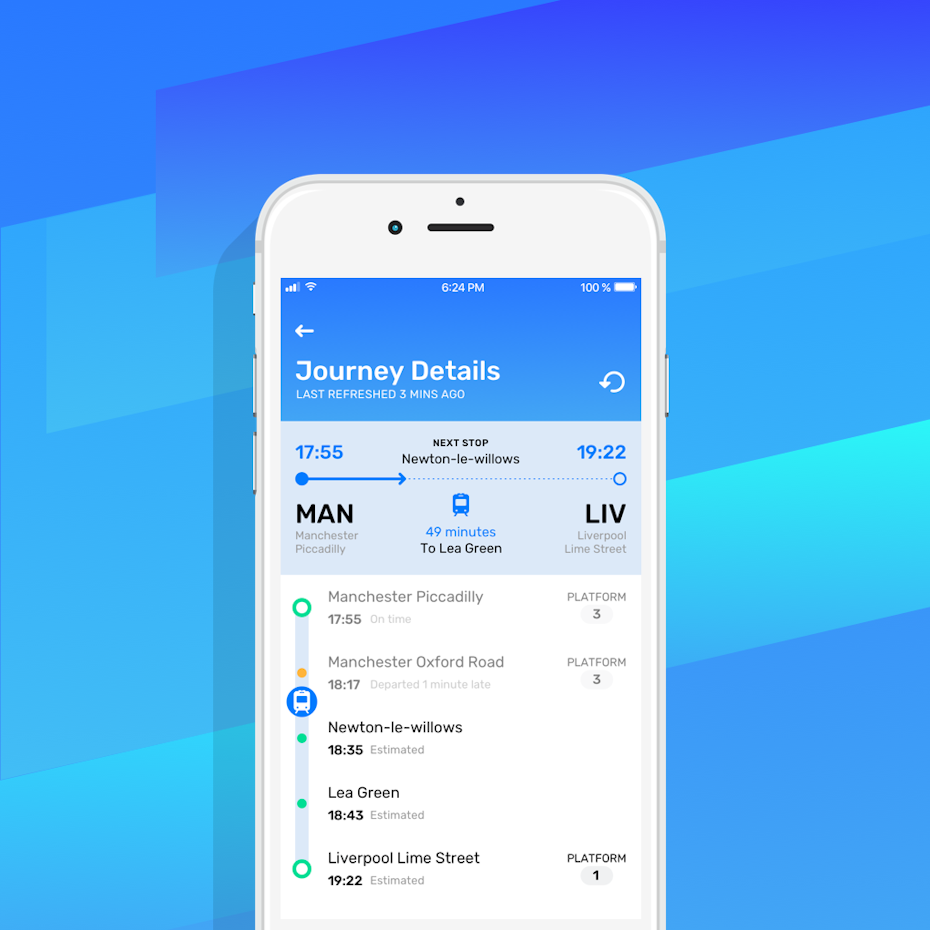
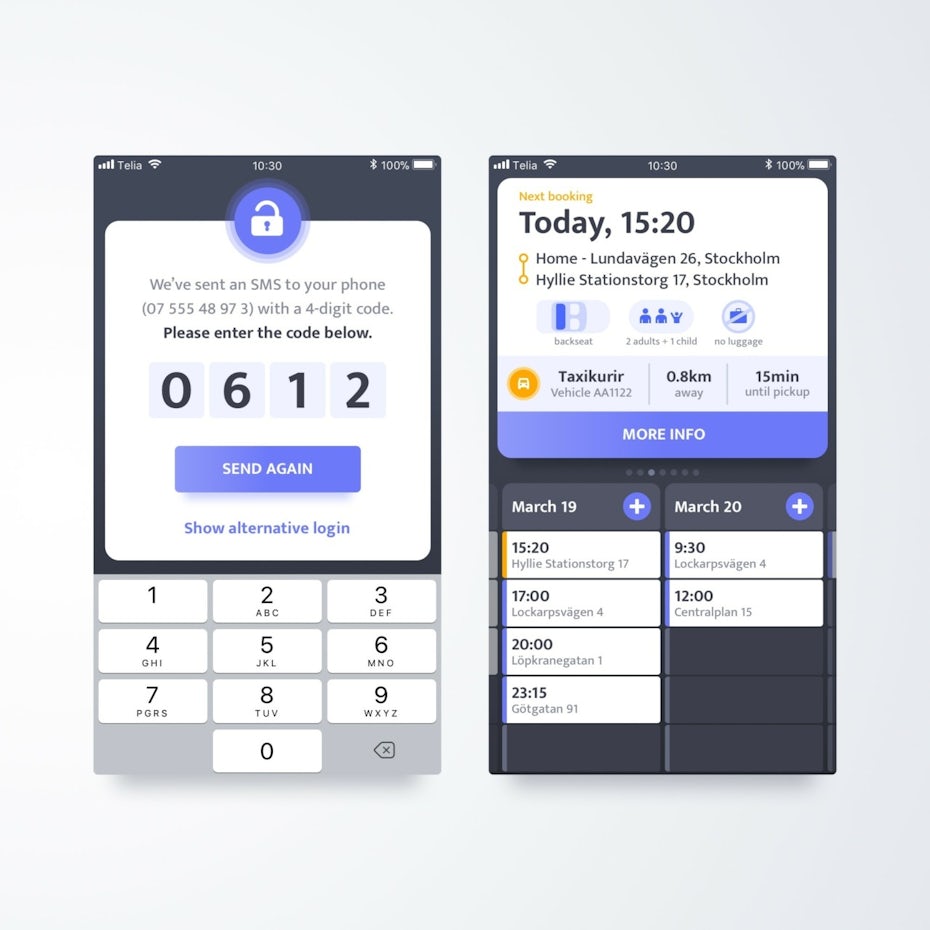
These app designs showcase just how important user interface design is to transportation apps. The design from kosta-xd, for example, uses bold text, contrasting colors and buttons that pop for ease of use and clarity for all ages. Railboard’s design, from top-level designer gusnendar, brilliantly uses arrows and vertical and horizontal alignments to convey the linear direction of distance and time.
App designs for health
The main function of health apps used to be “tracking” things such as symptoms and progress but this is no longer the case. Health apps have evolved to function in various, helpful ways. It’s now normal to see hospitals and insurers have their own healthcare apps, where you can book appointments, take a look at your charts, see test results and so on. There are apps that serve as a health concierge or even sugar intake trackers for those who live with diabetes.
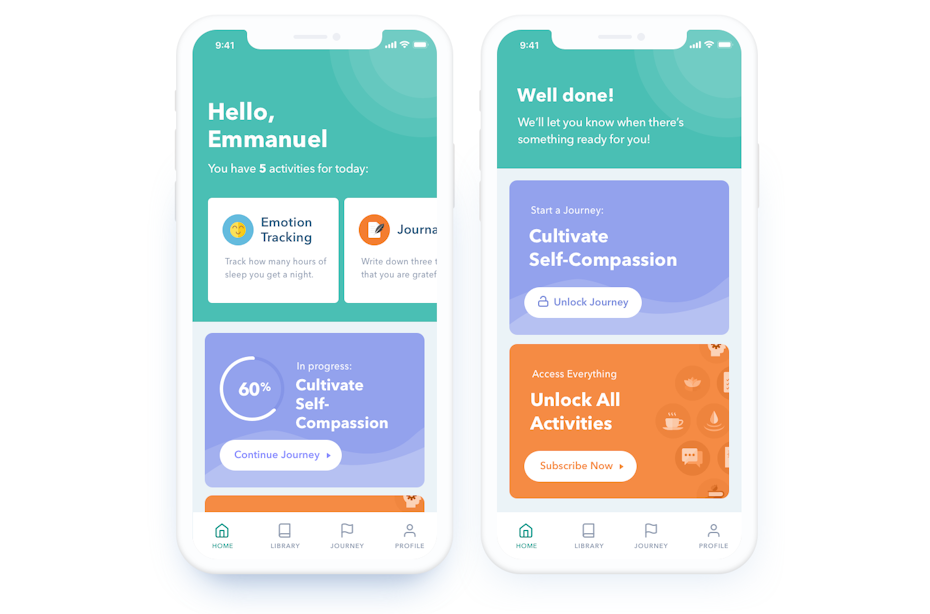
When designing your health app, clarity (both in text and graphics) and uncomplicated organization should be the two main starting points. Typography and color contrasts help everything be legible while remaining minimal.



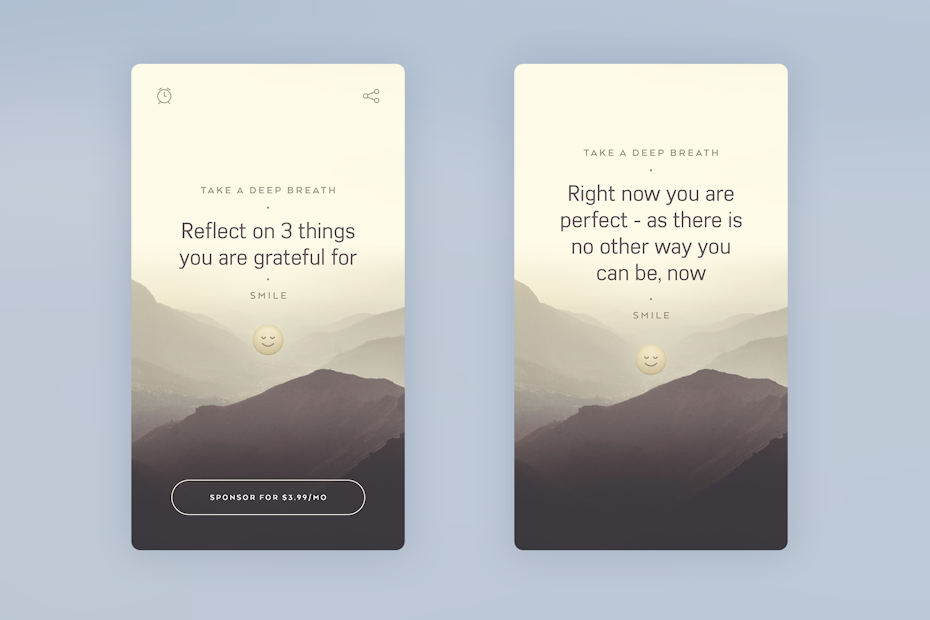
It’s also worth mentioning that in the two meditation app examples above, you will see that both use scenic images and illustrations to create a sense of depth that is calming and feels infinite. Needless to say, the minimal use of text and information goes perfectly with the vibe.
App designs for exercise and training
When gyms and workout spaces closed, exercise and training apps helped people stay healthy and active. These apps remain popular and their moment in the sun only made these apps better than before. It’s possible to pair up with other users and have virtual exercise buddies or to have a group in which you can view the live workout results of other members. Many exercise and training app designs now include more user-to-user or public sharing capabilities, interactive features, the ability to host live classes, and easy and accessible subscription features.
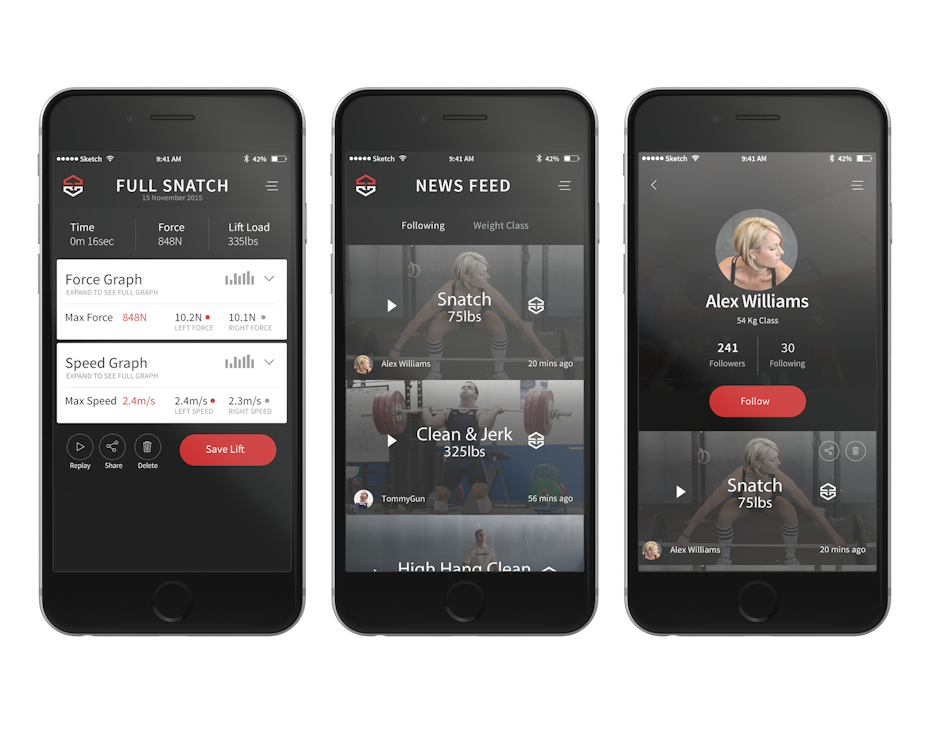
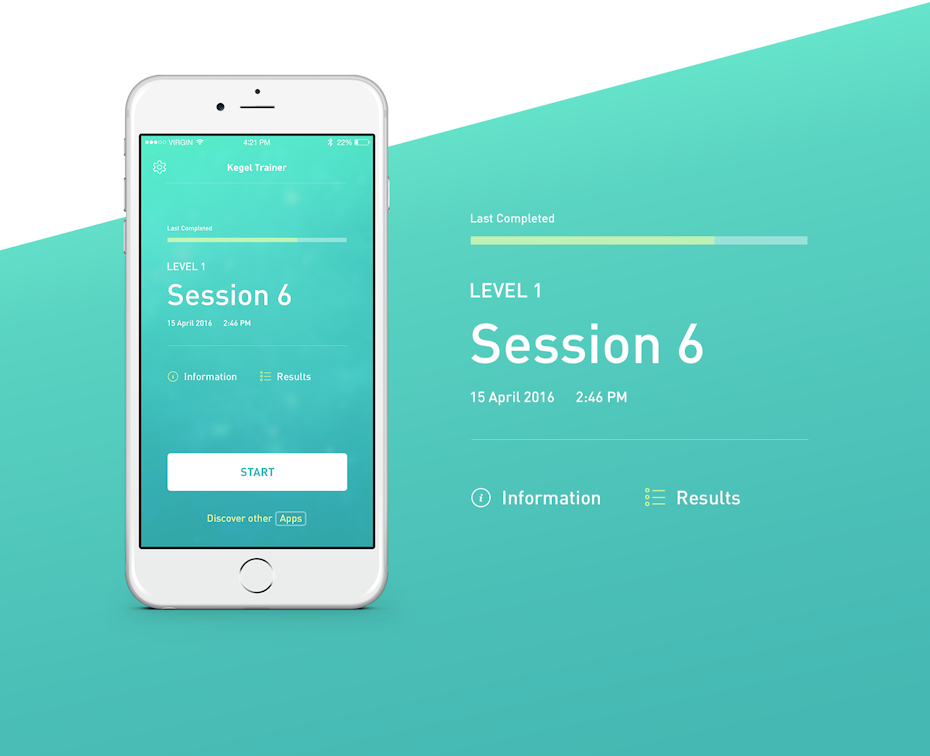
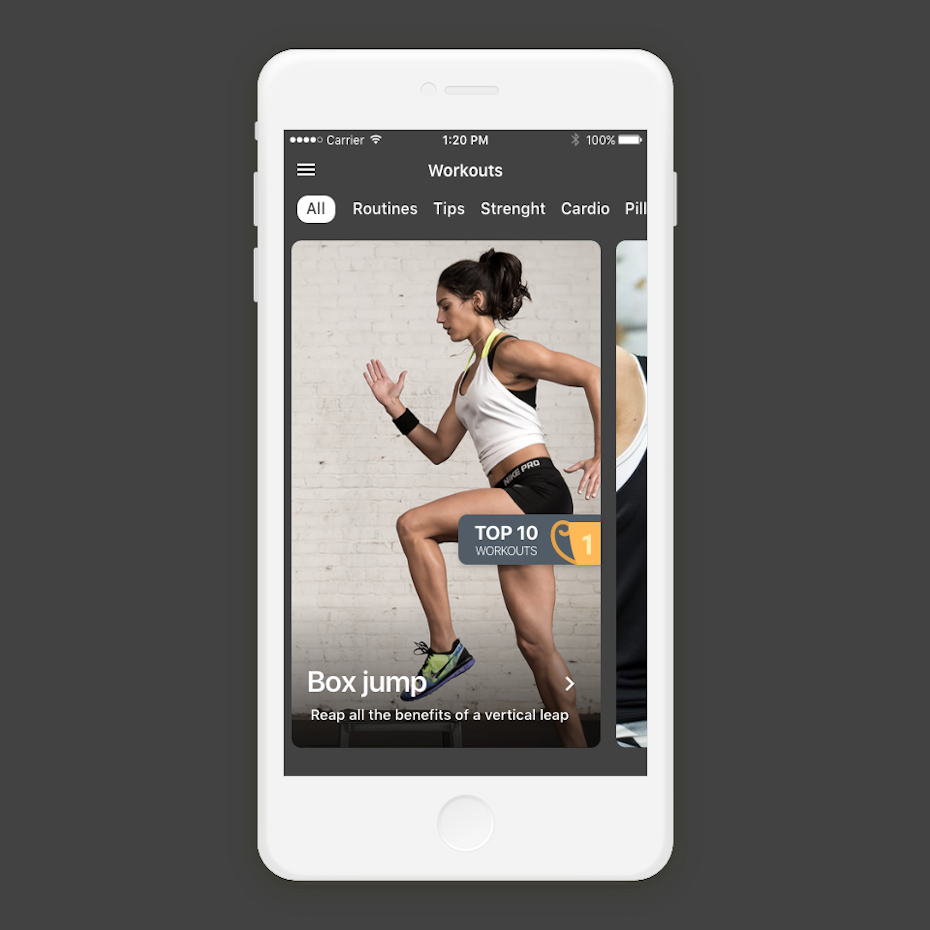


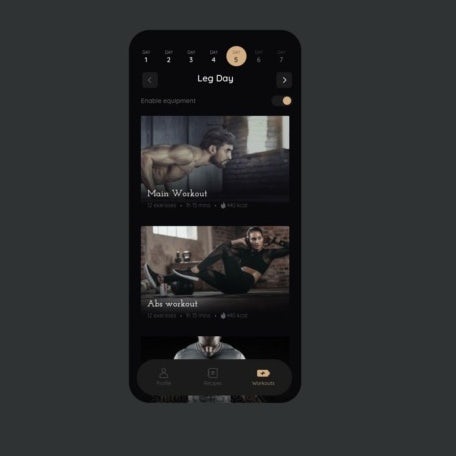
A good place to start when designing exercise or training apps is to gather inspiration on how to create progress bars, meters, pie charts and statistical representation. Tracking and charting progress motivates users and leads them to return to the app, again and again, to see how they improve.
Another important feature is to have clear CTAs and buttons to encourage explorations. Make it possible to click anything–on a teacher’s name to see more of their classes, on a workout genre that they are enjoying. The goal is to encourage users to spend more time on the app and be familiar with all of its offers. “Filter” is also a great feature to add on to searches in exercise apps since it gives people the option to find something that matches their time preferences and exercise levels.
App designs for time and space management
Working from home, working remotely, managing our own hours… These are all things that benefit from impeccable organization. Luckily, there are many apps that address just these needs. The best home, studio, self-management app designs are ones that are visually appealing. You want to encourage users to want to use the app rather than it become another chore.

Most organizational app designs have softer color schemes and simple functions, to make these apps familiar. They are visually stunning and provide helpful, gentle and—above all—positive ways to support us in our day-to-day.
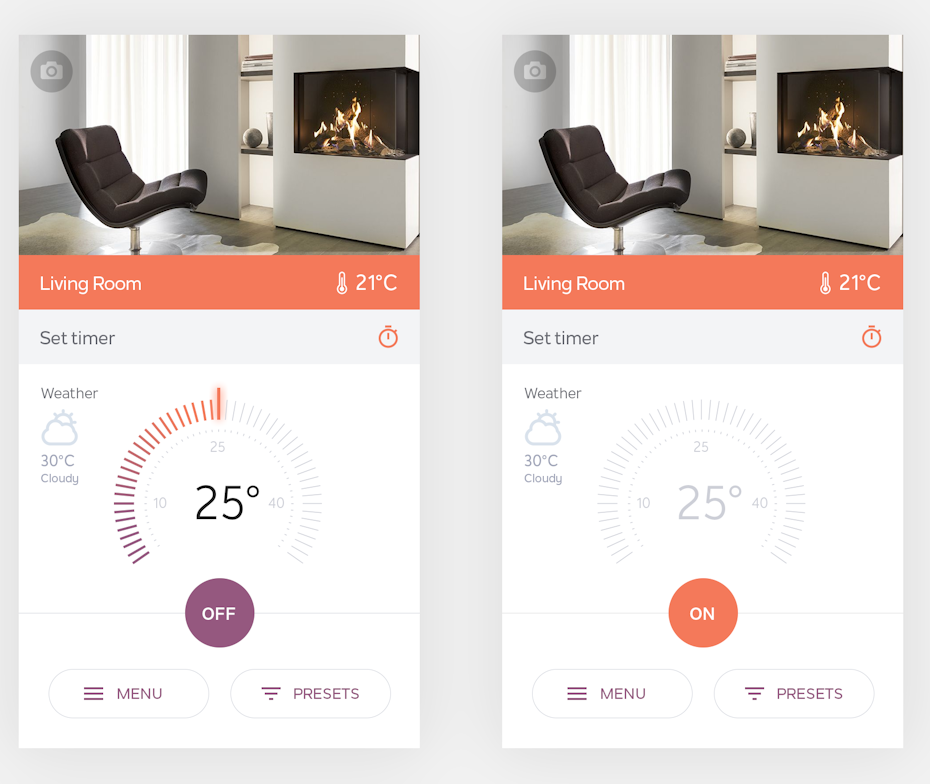

App designs for gaming and recreation
The gaming market for mobiles will make $102.8 billion by 2023. This is a $26 billion increase from 2020. If you’re dreaming about launching a game of your own, now is the time to put things into motion.
Gaming apps tend to feature brightly colored, eye-catching graphics, realistic or fantastical player characters and a whole lot of world-building. The idea is to immerse the users into the game world through design.
You can always go against the grain, however, like this intentionally minimal app design from Typelab D. It doesn’t give much away about what the game entails, but captures the mood of feeling unknown or a “stranger” to someone.
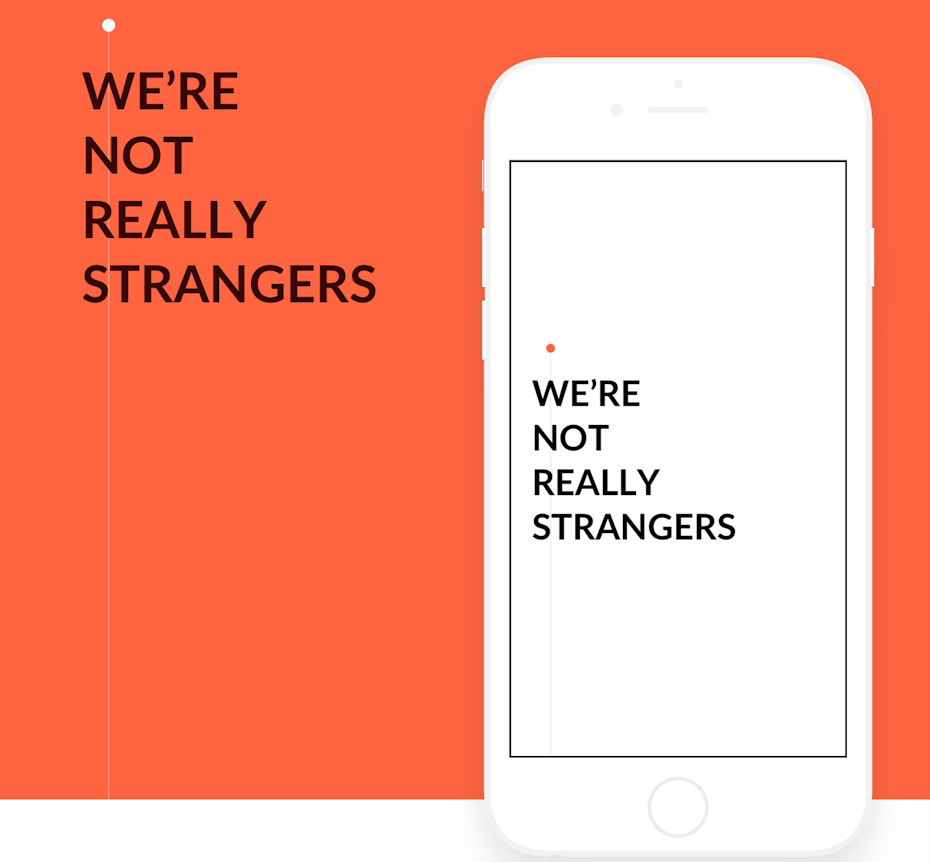
Like any other branded design, it’s important to understand the tastes, needs and values of your audience to create a successful, unique game. Is your app design going to be an entirely new world of fantasy for users to explore and survive in? Is it a digital spin on a classic puzzle that fans can immerse themselves for hours in?
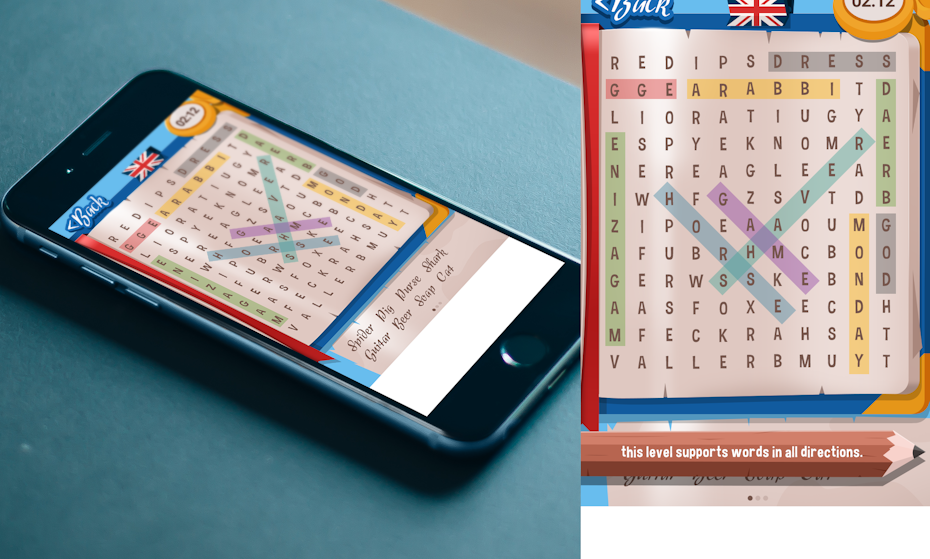
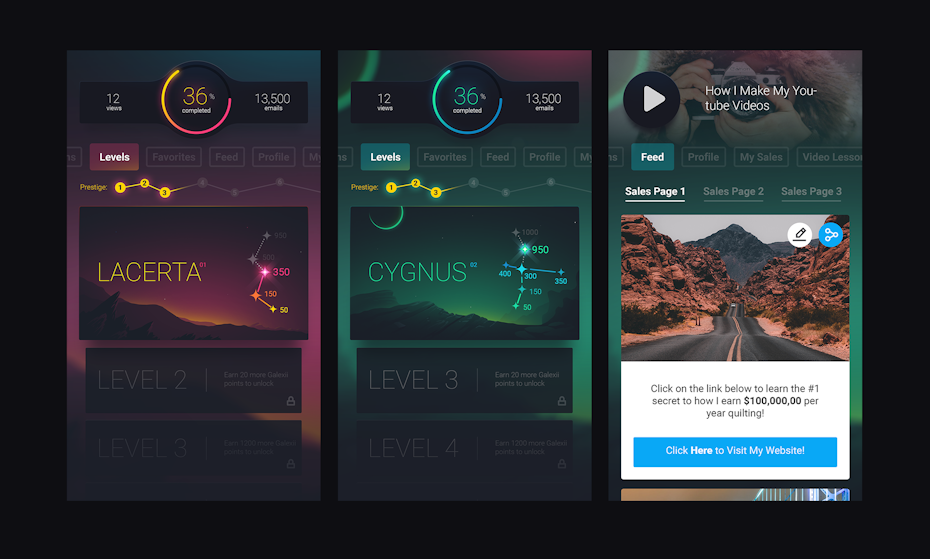
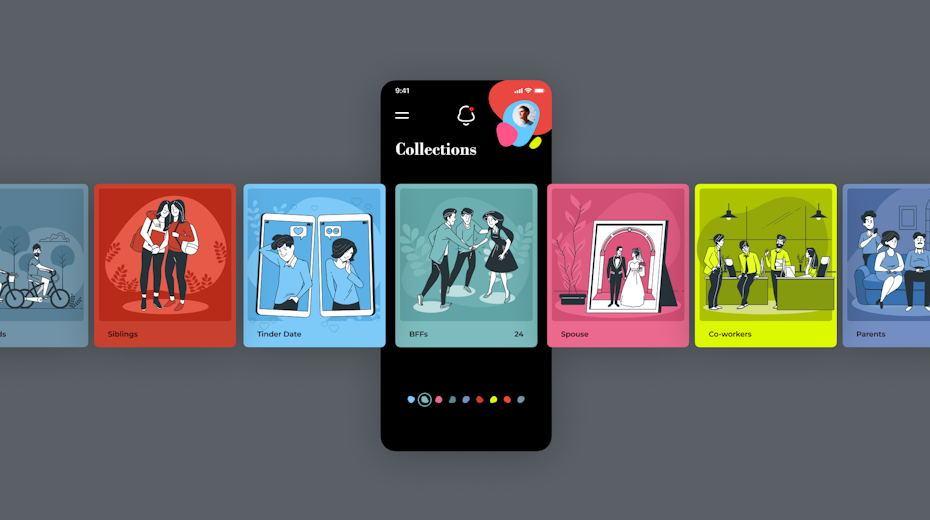

Another interesting example is the design for the game “Turf”, by designer freaky.. Turf uses GPS technology to sync your game location with your real-world location. The aim of the game is to utilize “zones”, areas you can physically go to and compete with other users to play with your own. The app design reflects what the game is trying to achieve by placing the focus on a terrain-mode map–you are a player icon standing on a game board.
App design for food, grocery and parcel delivery
Delivery apps fulfill a function that seems simple but actually holds lots of complex details with product listings, multi-product galleries and payment navigation. If it’s a food delivery app, it will include item descriptions, add-on options, a cart feature. Then there will be a payment section and you’ll be matched with a driver and given a time estimate.
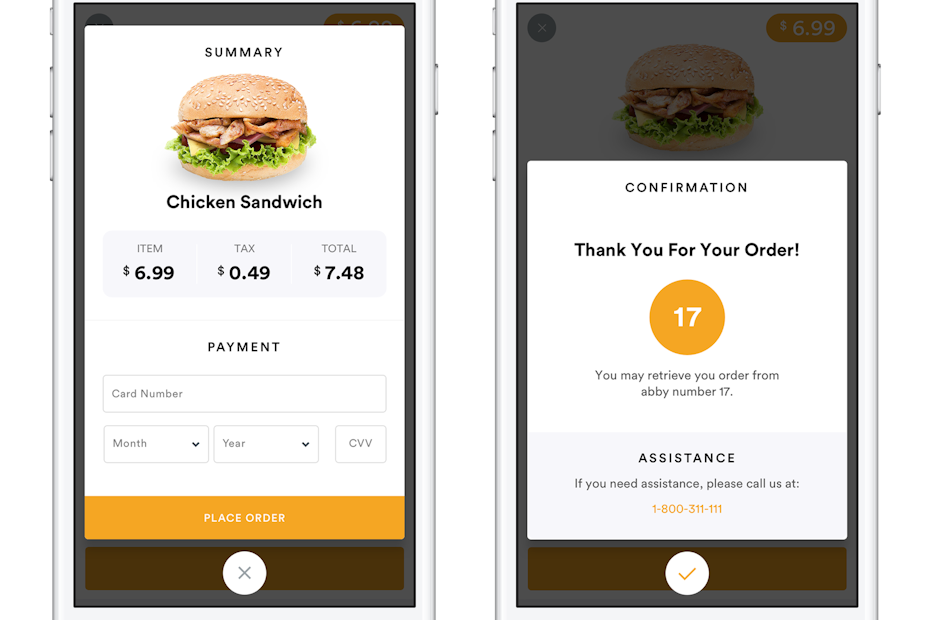

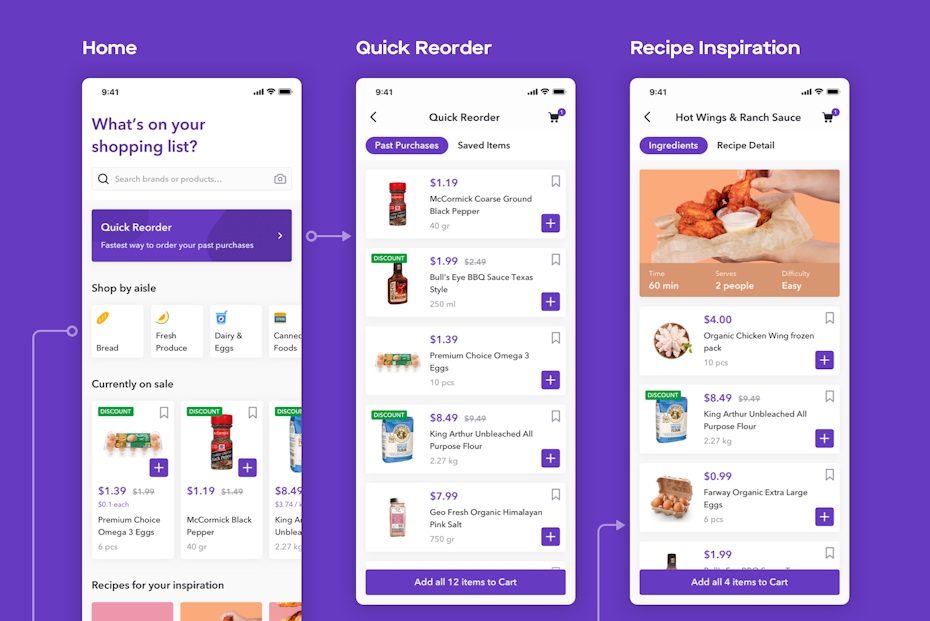
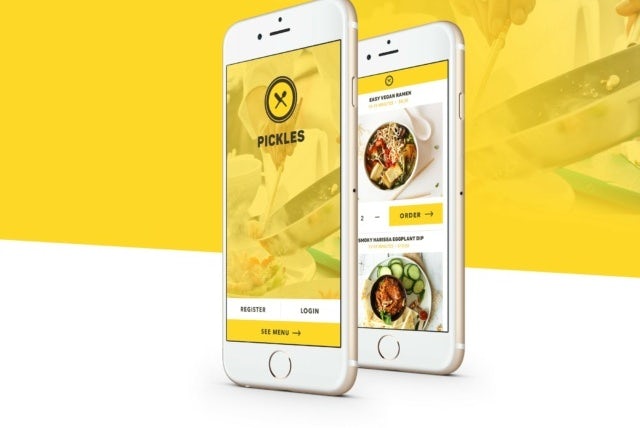
Overall the illusion of simplicity comes from the linearity of the user experience. One by one, we add, remove, checkout, wait. Successful food delivery app designs are ones that have all that you need, where you need it—they’re intuitive, logical and present information in bite-size chunks.
Skill-building and educational app designs
There’s often crossover with skill-building and learning app designs, and gaming apps. The former often invokes simplistic gaming techniques and challenges to interact with and entertain users. Take this design by Typelab D.
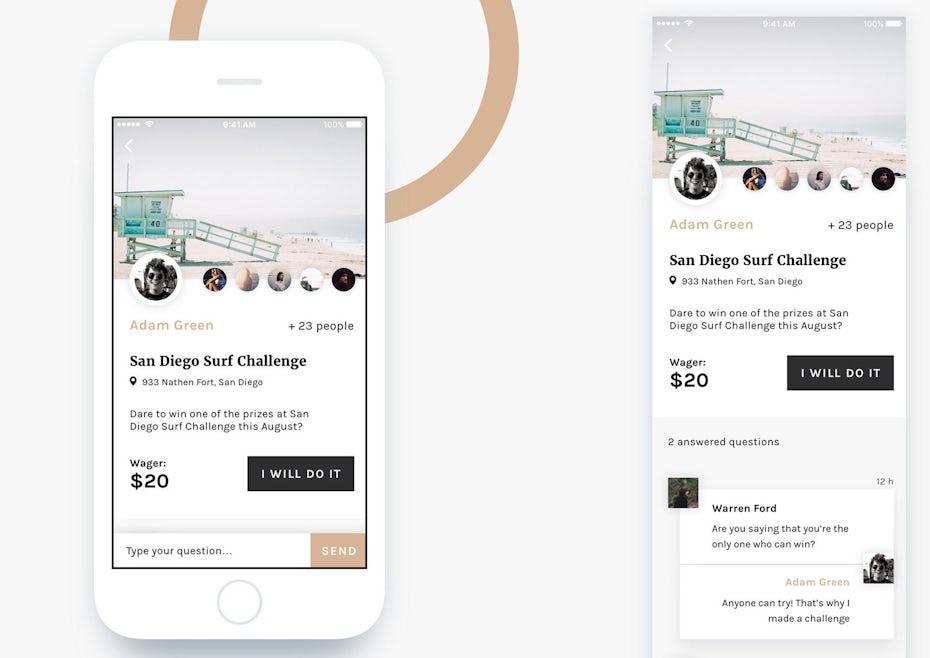
Notice how it peppers high-quality imagery with a muted palette? Its sophistication feels almost editorial and the designer creates a calming balance, despite there being multiple features on this display.
On the other hand, many designs for learning apps tend to be colorful and visually engaging, with illustrated characters, sounds and animations that give you gold prizes when you deserve them. The sense of reward keeps users motivated, engaged and wanting to learn more.
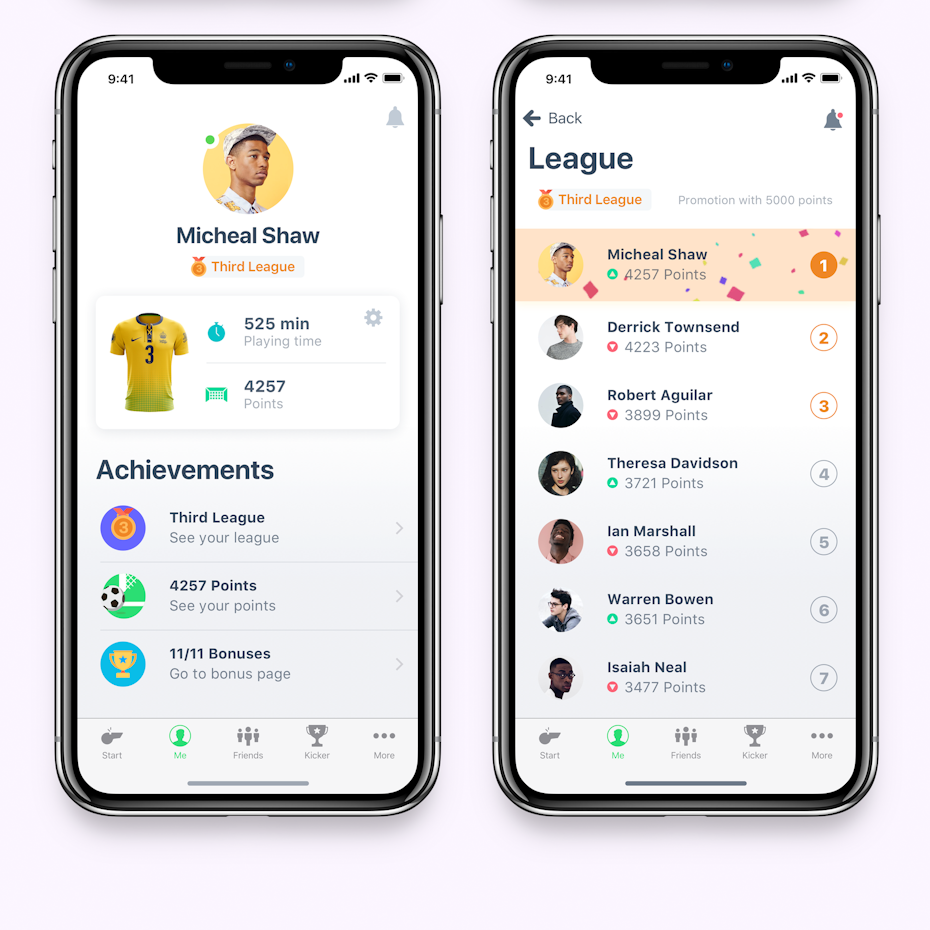
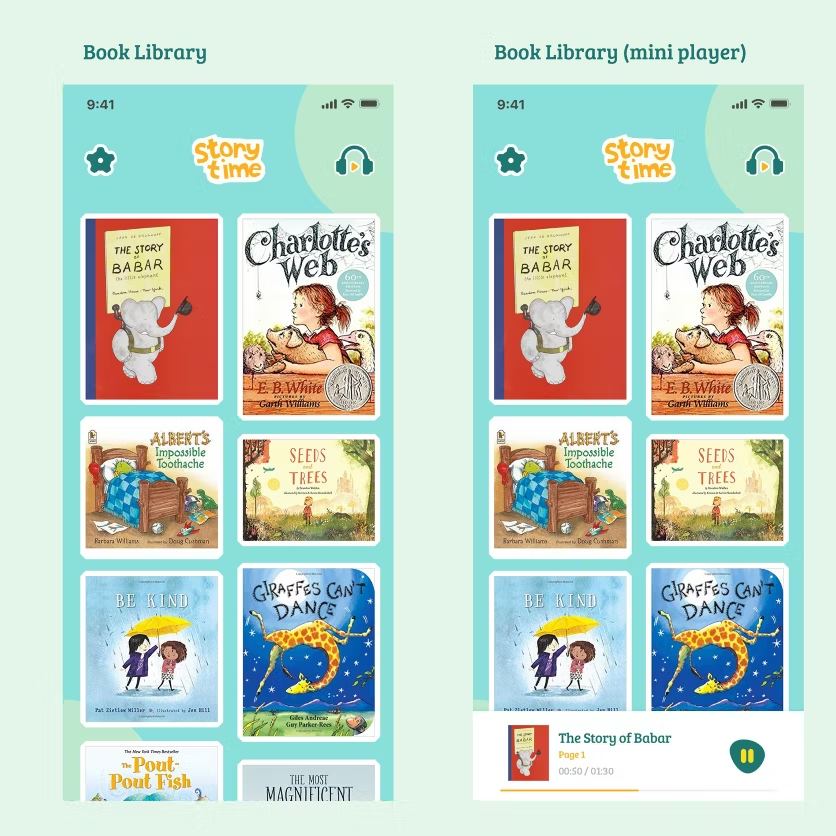
One great example is by Stefano Okti, the kids audiobook app. The large microphone button on any of the selected books’ page helps users record without a fuss. Similarly, the buttons for all the other necessary commands are clearly presented on the same page with the use of universally known symbols such as play, delete, fast-forward and rewind. The CTAs are also wonderfully direct and easy-going: “retake”, “yes, please!”, “next book”. The language and the design keep things simple and playful without making anything particularly childish.
Feeling inspired?
—
Now that you’ve looked over our collection of great app design ideas from some of the major app categories on the market, you should have a better idea of where you fit in and which visual direction you’d like to go in. If you feel unsure and need more inspiration, go ahead and browse the portfolios of our best app designers!
Dreaming up ideas for your next app-venture?
Our talented designers can bring your imagination to life.
This article was originally published in 2018. It has been updated with new examples and information.
The post 45 awesome app design ideas to inspire you appeared first on 99designs.
