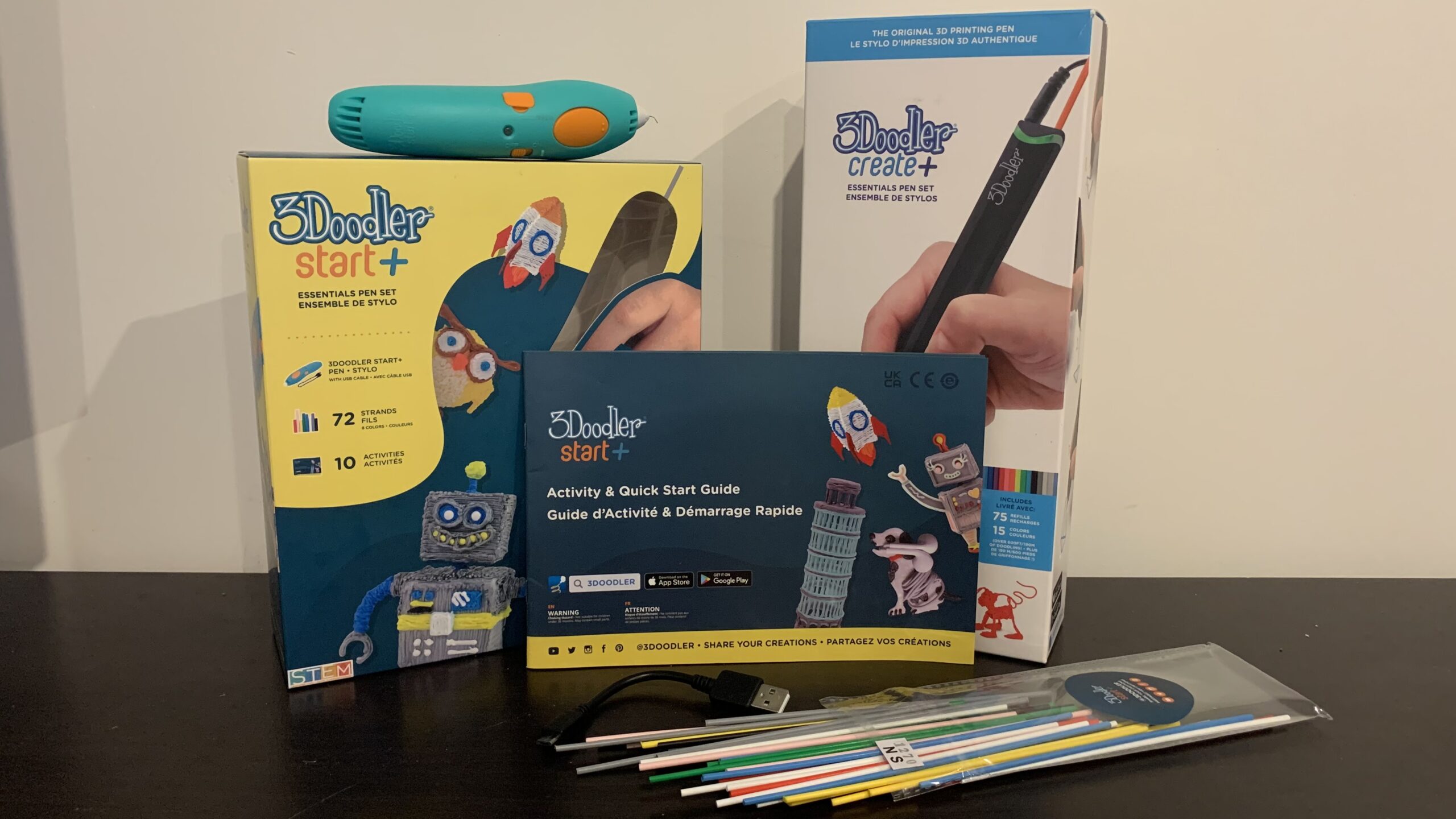 If you’ve never seen those videos of people fixing things with 3D pens, go check them out. They are fascinating projects. While I do question the structural integrity of what is being done, it is interesting nonetheless. Having never used a 3D art pen before, the opportunity to look at the 3Doodler Start+ and Create+ art pen sets was too good to pass on.
If you’ve never seen those videos of people fixing things with 3D pens, go check them out. They are fascinating projects. While I do question the structural integrity of what is being done, it is interesting nonetheless. Having never used a 3D art pen before, the opportunity to look at the 3Doodler Start+ and Create+ art pen sets was too good to pass on.
With a few creative kids in the house, I knew that getting time with the devices was going to be hard. From that perspective, these are creative tools that kids of all ages are going to love. However, does the functionality work as intended? Is the set easy enough to use, yet capable of creating interesting works of art? Let’s take a look.
Unboxing the 3Doodler Start+ and Create+ pen sets
Both the 3Doodler Start+ and 3Doodler Create+ sets come with relatively the same items inside. The differentiating factor between the two is that the quality of the Create+ is vastly superior to the Start+. That doesn’t mean there isn’t a place for the Start+, but we will get to that later.
Out of the box, each set comes with a 3D art pen, filaments in a variety of colours, a charge cable, and a quick start guide. The Create+ has the added bonus of having maintenance tools, something my kids and I wish the Start+ also came with.
One other key difference between the two sets is that the Create+ pen needs to be plugged in to operate, where as the Start+ set is battery operated. The Create+ set also comes with both ABS plastic and PLA plastic. Having a wider variety of available plastics to use makes the Create+ a better product for more advanced users.
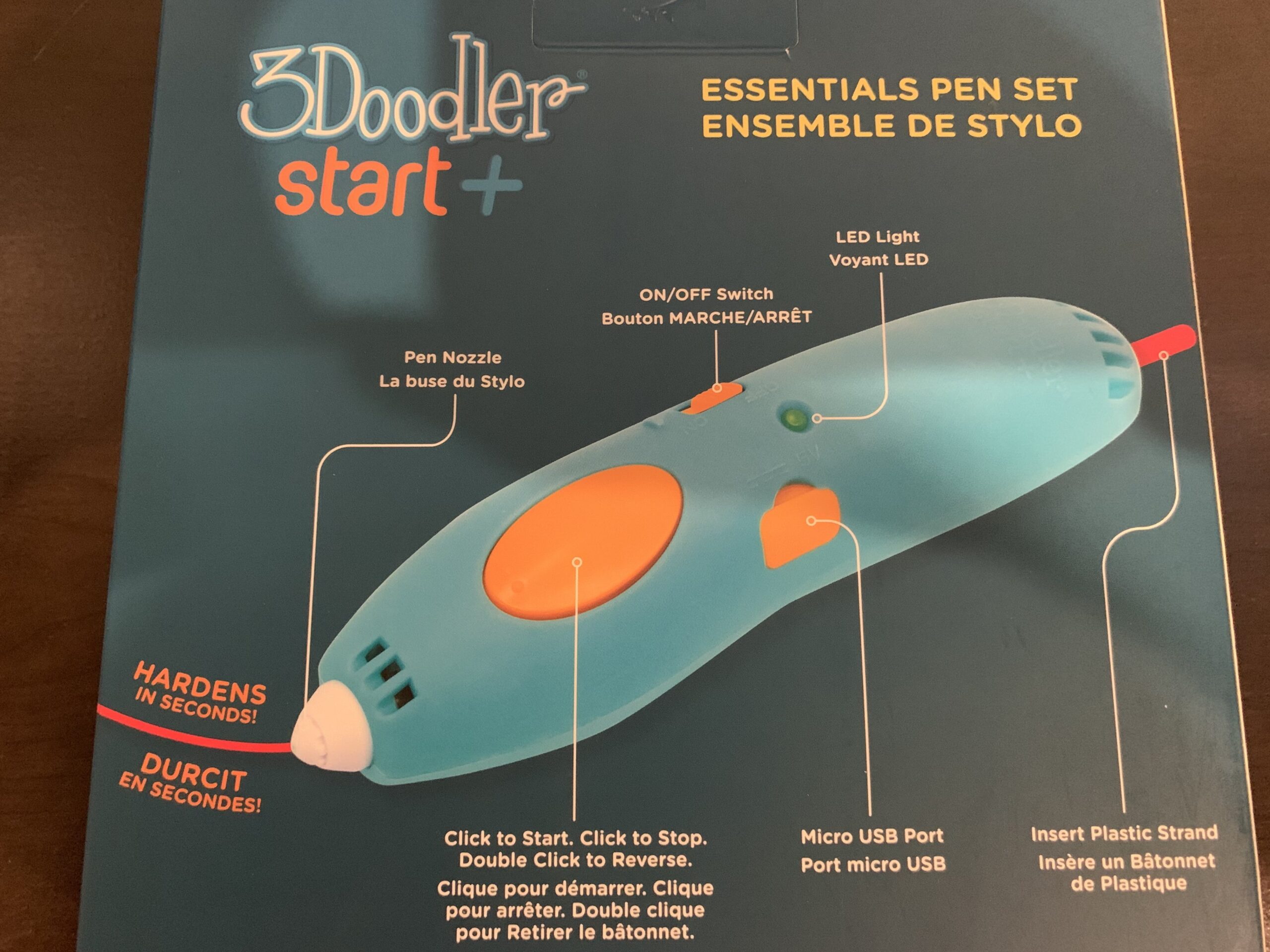 Benefits of the 3Doodler Start+ pen
Benefits of the 3Doodler Start+ pen
You might be wondering why you’d ever choose the Start+ set over the Create+ set. Price will be a factor, as the Start+ set is cheaper. The smaller form factor of the Start+ pen also makes it more usable for younger individuals, and it fits more comfortably in the hand.
The 3Doodler Start+ set is also more versatile, as it can be used anywhere. We recently took the pen on a trip to Toronto, and our kids were able to use it in the car for the entire drive. Whereas the Create+ pen is required to be plugged in, so your area of use is limited to places with outlets.
There are a few drawbacks as well. The filament coming out of the Start+ pen is not as smooth as we would have liked. There were multiple frustrating moments as my kids struggled to get the filament to do what they wanted. Although it is possible to make 3D objects with the starter set, it’s not easy to accomplish. We found—and my kids eventually defaulted to this—making flat objects was a much better experience.
During our time with the product, the kids were able to write out their names, create various sunglasses pieces and then clip them together, and so much more. While it lacks some of the features available in the Create+, it’s a great starter 3D art pen!
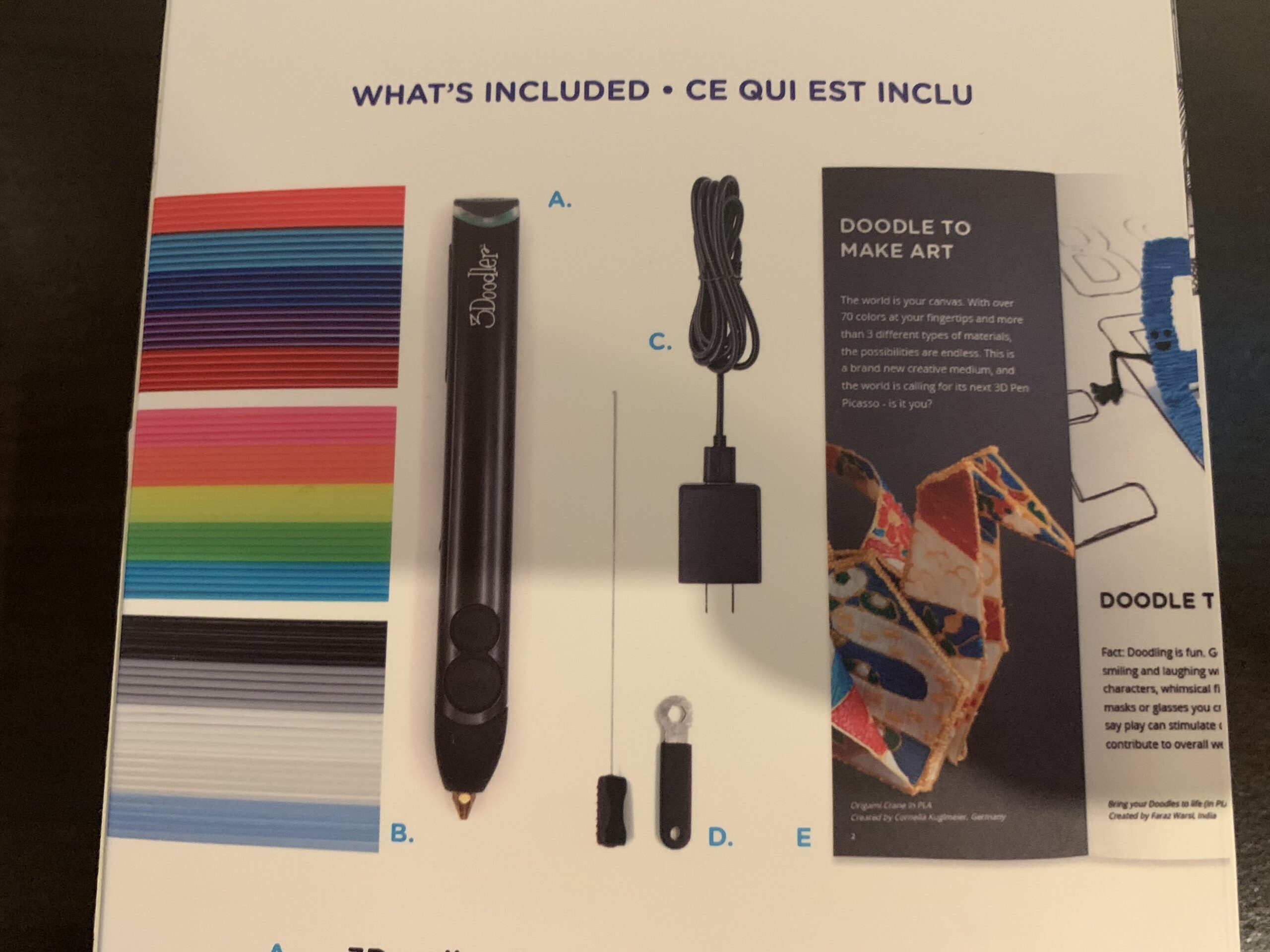
Benefits of the 3Doodler Create+ pen
The Create+ 3Doodler has more features than the Start+. Although I felt limited by the need for a power outlet, the heating element within the Create+ pen provided a better printing experience. Having multiple kinds of plastic also helped.
The set includes both ABS and PLA plastics, both of which have pros and cons to their uses. PLA plastic is biodegradable and easy to work with. When dried, however, it can become fairly brittle. Whatever you make with PLA plastic should be for showing off, not handling. I found using the PLA was great when attempting to create the Eiffel Tower. A template for the Eiffel Tower is even included in the guidebook! ABS plastic, on the other hand, are oil based and much more flexible. Working with the ABS is also not that difficult, but the plastic can warp when cooled. This could potentially ruin a project you are trying to create. I found this plastic best for writing out names and making flat objects.
The 3Doodler Create+ is a more advanced pen than the Start+ and aimed at older teens and adults. With multiple speeds, it’s easy to quickly create something, or take your time and go slow. Depending on the project, knowing when to slow down and take your time is key to creating durable, 3D structures. A window near the tip of the pen allows you to see what colour plastic is inside the pen, and whether or not you still have some left.
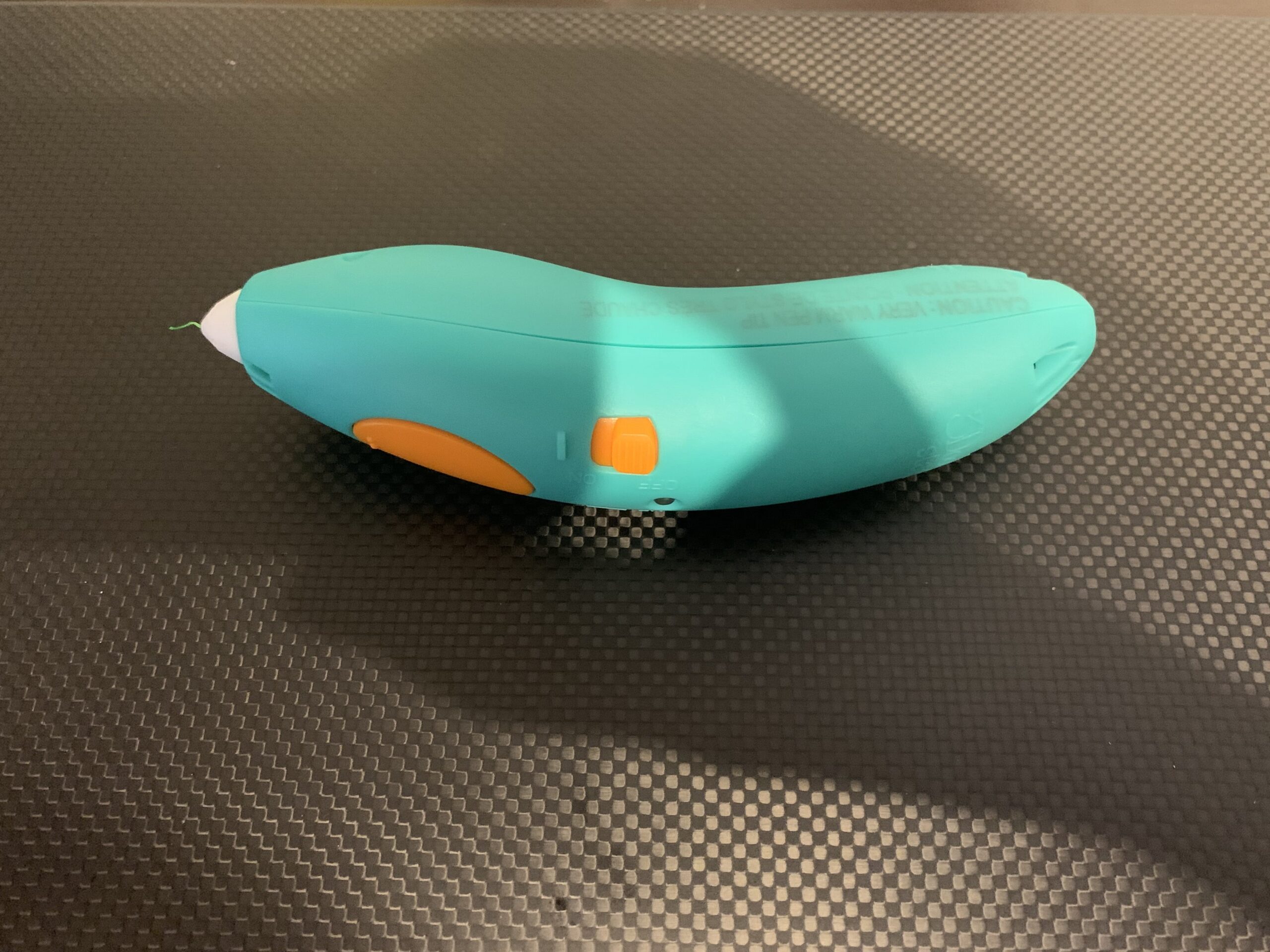
Two different pens, two different audiences
These 3D pen sets are marketed and designed for different ages. The Start+ really is a great way to introduce anyone to the art of 3D printing with a pen. That being said, the long term use of the pen is aimed at younger children. Both pens have some of the same features, such as reversing the plastic to remove it from the device. However, the Create+ is much more complex, with multiple kinds of filament and modes of use. It also requires more care.
I definitely had a much harder time creating 3D objects with the Start+ 3Doodler. That might have been because I’d tried the extra types of plastic and the different speeds available in the Create+. It also could have been that I lacked the patience necessary to create. If there is one thing I learned using these pens, it is that a patient and steady hand creates the best art.
Overall, these pens from 3Doodler are great resources and fun gadgets to own. Whether you are young or old, there are hours of fun to be had with these devices. Unfortunately for me, creativity is not included in the box!
Shop more creative and educational toys at bestbuy.ca.
The post 3Doodler Create+ and Start+ 3D art pen sets review appeared first on Best Buy Blog.
