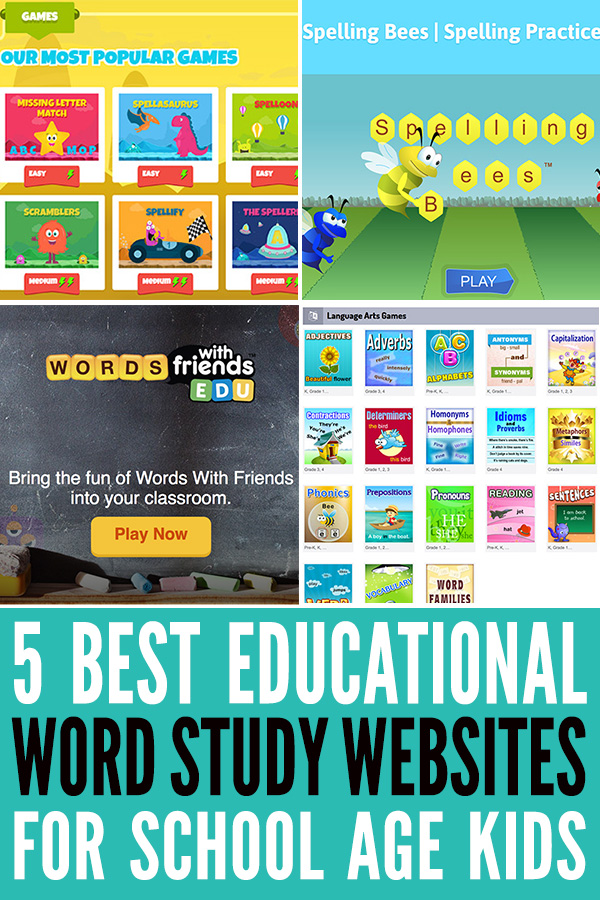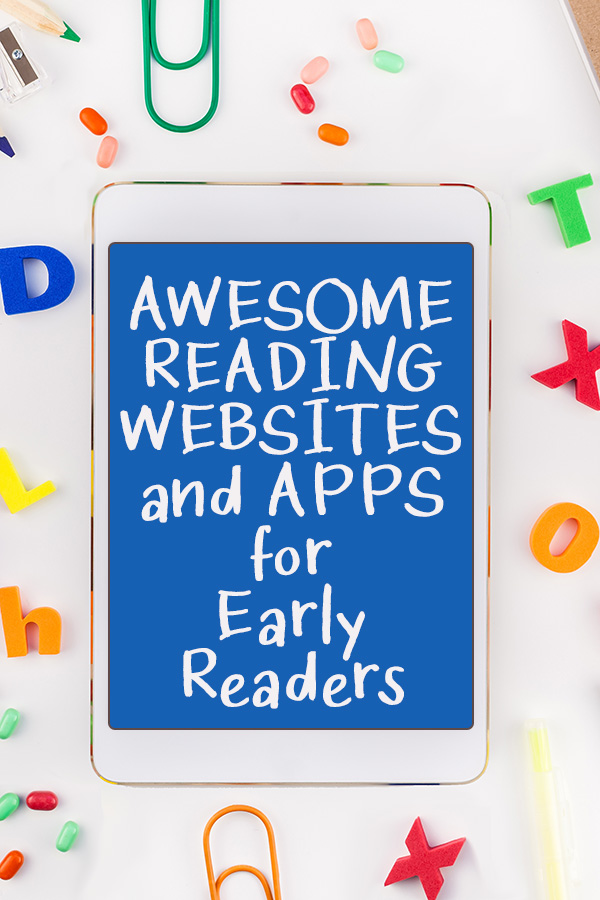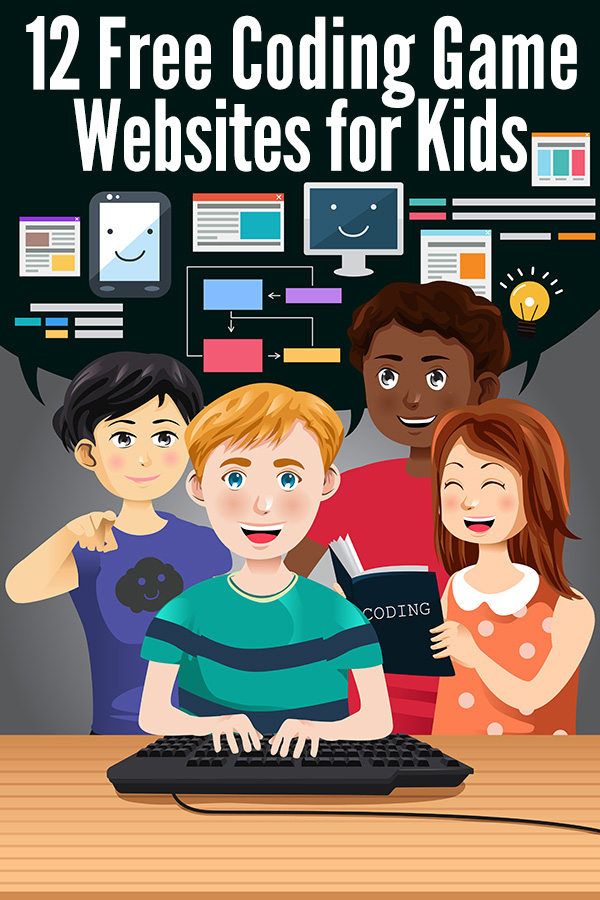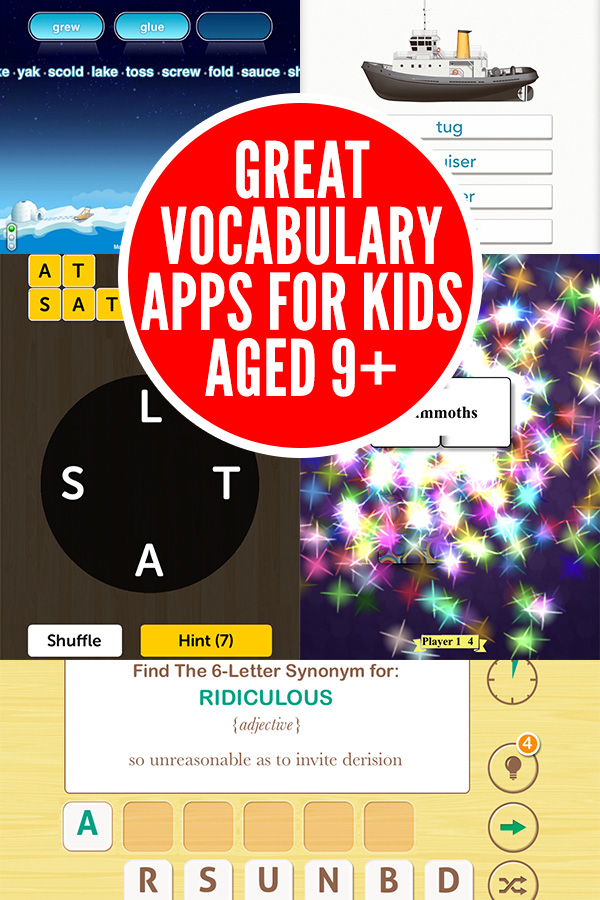There are lots of super cool coding game apps and websites available for kids interested in coding. Today we’re looking specifically at coding apps!
This collection of coding apps for kids includes apps to suit children with a wide range of coding expertise – from the beginner right through to upper elementary, and even older students who may be exploring coding career paths or have a hobby interest in coding.
Each of the apps reviewed below can be played on a range of tablets and devices, which is a great way to encourage creativity and critical thinking development during screen time.
Be sure to also click through to see our related coding for kids lists – free Coding for Kids Websites, Picture Books about Coding and Coding Toys for Kids.
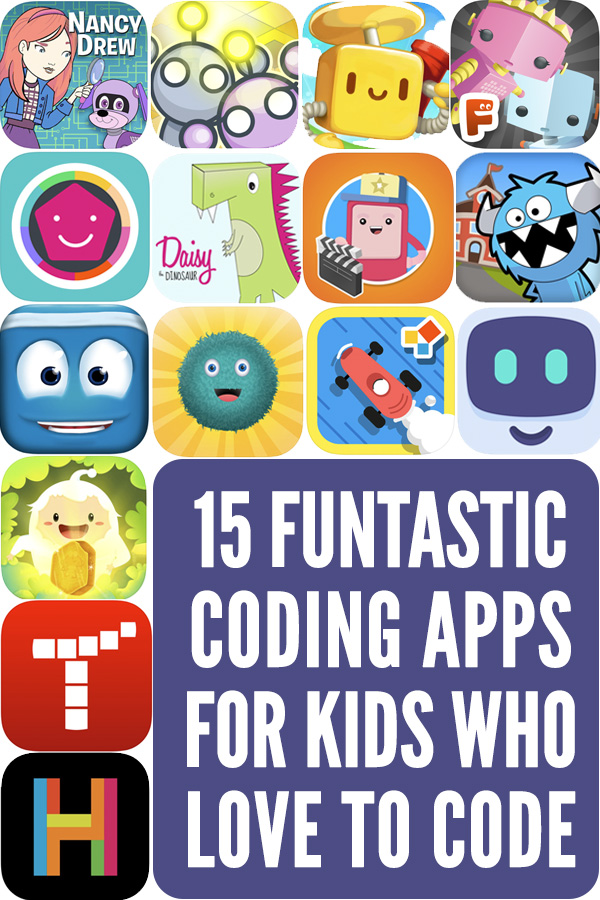
15 Super Cool Coding Apps for Kids
1. Daisy the Dinosaur 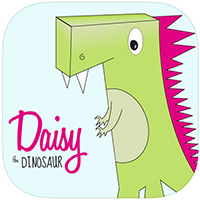
Format: App Ages: K+ Cost: Free
Make Daisy the Dinosaur dance with a simple drag and drop interface that makes coding super fun for first timers. Your child can find solutions to a range of fun challenges – making Daisy grow, dance and play, while learning coding basics about sequencing, loops, and events – all for free! Plus, Daisy is downright adorable – I mean, who wouldn’t love a green and magenta dinosaur!
You’ll find this fun coding app for kids in K-3 in the iTunes store.
2. LightBot 
Format: App Ages: K+ Cost: Paid $2.99, no further in-app purchases
Start first time coders off on the right foot with LightBot. This app uses a little robot to teach kids coding logic including sequencing, overloading, procedures, recursive loops, and conditionals while playing solving puzzles.
Available on Amazon, Google Play, or in the iTunes store, the app is $2.99. To try it out for free, try the LightBot Demo made for the Hour of Code. The demo is available online in browser, for iPad or iPhone, and Android.
3. Spritebox![]()
Format: App Ages: K+ Cost: Free
This kids coding app is great for young learners. Spritebox helps children learn how to code first visually, and then manually. Coders embark on a journey to find the pieces of a broken rocket, exploring different worlds, meeting new characters, solving puzzles and unlocking cool outfits.
This app is free and can be downloaded via Google Play or iTunes.
Format: App & web Ages: 5-7 years Cost: Free & paid
Even pre-readers can learn about coding with Tynker Junior! Young children will learn the fundamentals of coding by snapping together graphical blocks to move a range of fun characters. Tynker Junior includes 200+ coding challenges in 5 puzzle-based adventures as well as 2 project creation studios.
Free to download on iTunes with in-app purchases.
5. Code Karts 
Format: App Ages: K+ Cost: Free
Code Karts is a pre-coding app that teaches younger coders that coding can be fun! Through the use of race cars, it visually shows children how coding works as they create the track for the car to race on. Not only are they coding, but they get to race in fun car races as well!
Free to download on iTunes, Google Play and Amazon.
6. codeSpark 
Format: App, web Ages: K+ Cost: 7 day free trial then subscription based
Introduce your child to the #1 learn to code app – codeSpark. Through games, puzzles and challenges, kids will learn coding basics whilst guiding cute monsters, known as the Foos, through the streets of their town.
Available on iTunes, Amazon and Google Play.
7. Kodable 
Format: App Ages: 6+ years Cost: 7 day free trial then subscription
One of the great things about the Kodable app is the parent resources that help you to both understand coding and guide your kids on their coding journey. Great for kids aged 6+ years, Kodable invites coders to apply programming logic with drag and drop commands to make their way through a series of mazes. Coders can then move on to transition into real coding commands.
Available in the iTunes store for a monthly fee of $6.99 or a yearly fee of $59.99.
8. Tinkerblocks 
Format: App Ages: 6+ years Cost: Paid
With no prior coding experience needed, Tinkerblocks is a great app that will get your child interested in learning how to code. With this app, children ages 6 and up will learn about coding commands, parameters, functions, loops and so much more by integrating graphic widgets.
Available on iTunes for a small, one time fee.
9. Box Island 
Format: App Ages: 7+ years Cost: Free & paid
Hiro, the boxo of Box Island, captures the attention of children ages 7 and up. Players use coding commands to move Hiro around the very cool 3D island, avoiding increasingly more challenging sets of obstacles.
This award winning app is free to download from iTunes or Google Play with the first 10 levels of the game available free.
Format: App Ages: 7+ years Cost: Free & paid
Great for children aged 7 and up, the Nancy Drew Codes and Clues app successfully combines coding with the excitement of solving a mystery. Can your child code Nancy’s robot puppy to help solve all of the clues along the way?
The first chapter of the story is free, with additional chapters available for one fixed fee. No ads or push notifications. Available on Amazon, Google Play or iTunes.
11. Hopscotch 
Format: App Ages: 7+ years Cost: 7 day free trial then subscription
Kids love creating games and animations using Hopscotch, available in the iTunes App Store. The app is recommended for ages 7-13, but older kids and adults love it too, so feel free to play and learn with your kids! There is a free version for educators and their students that offers full use of the open-ended Hopscotch editor, and unlimited drafts of projects.
The paid version offers 60+ hours of self-paced tutorials and additional educator features like teacher dashboards. Subscriptions start at $7.99/month or $79.99 for a full year.
12. Mimo 
Format: App Ages: 8+ years Cost: Free & paid
Through a series of bite-sized, interactive tutorials and quizzes, the Mimo app teaches children 8+ years (children need to be independent readers to use the app independently) to use real coding languages – Python, HTML, CSS, Javascipt and SQL.
Available on iTunes and Google Play.
13. Tynker 
Format: App Ages: 8+ years Cost: Free & paid
Used by kids and schools all over the world, Tynker teaches block coding using step-by-step tutorials. Once the tutorials are completed, children can then create their own puzzles, games and apps, or use their coding knowledge for more STEM fun.
Free to download on iTunes and Google Play with in-app purchases.
14. Screenplay 
Format: App Ages: 8+ years Cost: Paid
Great for ages eight and up, Screenplay teaches basic programming concepts through puzzles that revolve around acting scenes. As the levels of play increase in difficutly, the app does a good job of using likable characters to help the child stay engaged.
Download on iTunes for .99 cents.
15. Coda Game 
Format: App Ages: 9+ years Cost: Paid
Rated for ages 9 and above, Coda games uses visual coding blocks to teach kids how to create their own magical game land with games like Flappy Bird and Air Hockey. Combining imagination and coding is a great fit!
Available on iTunes and Google Play for $2.99.
Click on the images below for more great online or screen based educational resources;
Pin for later:

You just finished reading 15 Super Cool Coding Apps for Kids Who Love to Code! Consider leaving a comment!
Thank you for subscribing to Childhood 101, why not pop over to the blog to really see what's new, subscribe to our newsletter or to share this post with your friends.
The post 15 Super Cool Coding Apps for Kids Who Love to Code appeared first on Childhood101.